
Optimizing CallPage: A Guide to Boosting Calls and Leads
Maximize Your Results with CallPage: The Ultimate Guide to Generating More Calls and Leads. In this comprehensive guide, we will provide actionable tips to enhance your results with CallPage and ensure your setup for success.
Contents:
- Add the widget on all pages and landing pages
- Use CallPage Direct Links
- Connect Your Website Forms with CallPage's
- Connect CallPage with Website Buttons
- Connect with Facebook Ads
- Grab attention with an eye-catcher or tooltip
- Customize the pop-up
- Implement Scoring Rules
- Utilize the night mode to capture leads after business hours
- Use CallPage Meetings
Deploy the widget on top pages and channels
The first step to optimizing your CallPage plan is ensuring the strategic placement of the widget across various touchpoints on your website. There are also additional ways to utilize the CallPage widget. Read for more details.
Add the widget on all pages and landing pages
Identify which of your subpages receive the most visits and implement the widget on these pages. If you run paid campaigns and direct traffic to a landing page, remember to install CallPage on those pages too. This strategy will help you maximize the results of your marketing campaigns.
Use CallPage Links in Your Owned Media
Increase the number of connections by using CallPage links. Each widget has a dedicated link, such as https://cpnow.me/d/nrWL. Once clicked, users are directed to the dedicated CallPage landing page. Linking this in your email footer or embedding it within the email text can enhance the outcome of your outreach and email campaigns. To get your unique link to to widget Installation tab > Direct Link.
Connect Your Website Forms with CallPage's
When a visitor fills out a contact form on your website, they receive an instant call from your company’s consultant. The "Configure My Call Form" feature bridges the gap between online interest and real-time interaction. Check out the tutorial on connecting the website form with CallPage’s callback: How to Configure My Call Form.
Connect CallPage with Website Buttons
If your website has a Call Now or Contact Now button, you can link it with the CallPage widget. Upon clicking the button, a CallPage pop-up appears, offering a call. Check how to connect CallPage with your site CTA.
Connect with Facebook Ads
CallPage can also be connected with your Facebook Leads Ads. Whenever a lead is generated from Facebook Ads, our system instantly connects them with a member of your team. This strategy capitalizes on the attention of potential customers before they forget about your ads. Here you will find more information on CallPage - Facebook Integration.
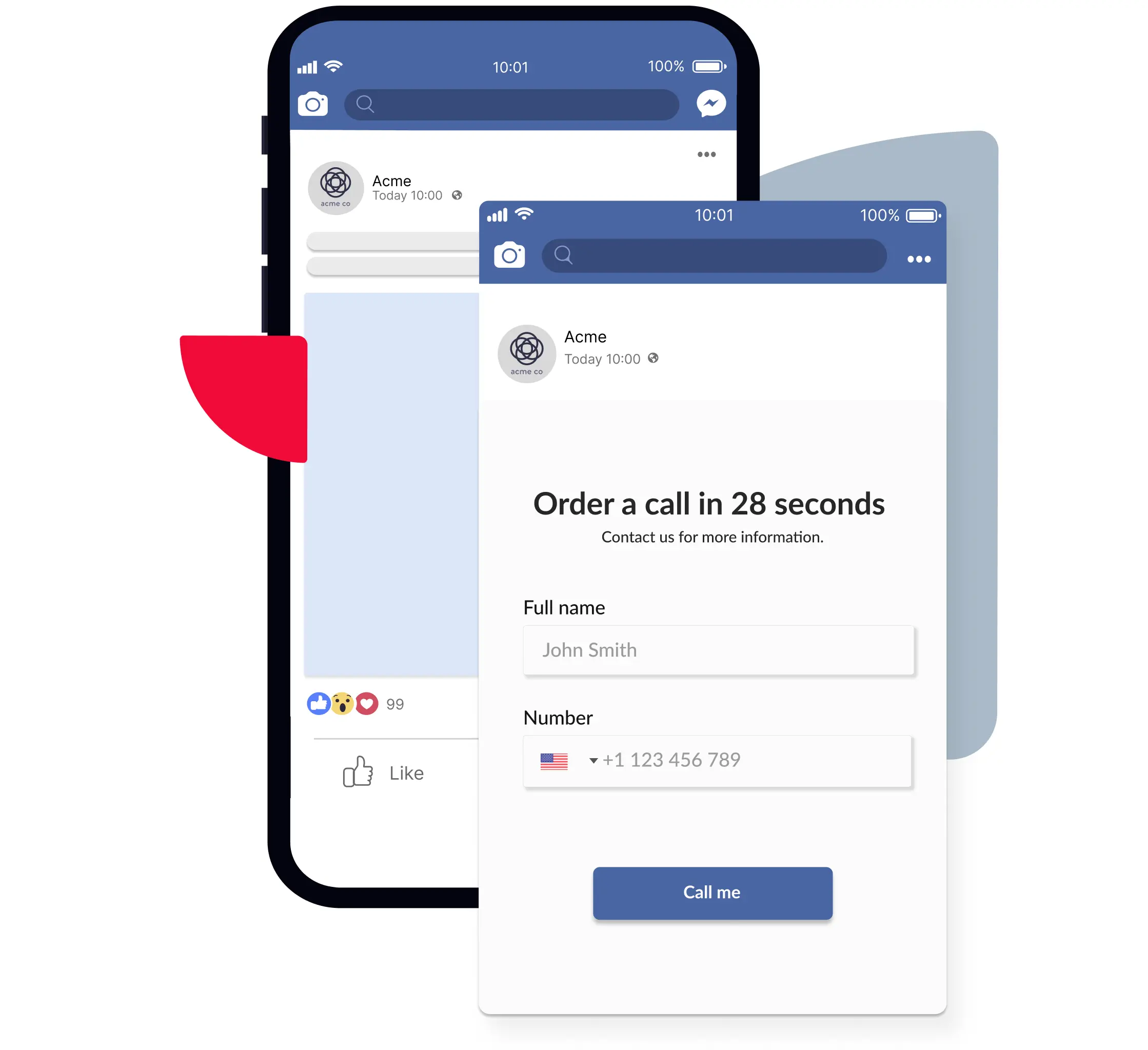
Enhance Your Widget for Improved Conversion Rates
To captivate your audience and stand out, customizing the CallPage widget is crucial. Here are some customization options to consider:
Grab attention with an eye-catcher or tooltip
After installing the CallPage widget on your website, spend some time refining its content and form. This could involve adding an eye-catcher or adjusting the caption on the tooltip. The goal is to attract the visitor's attention, prompting them to click the CallPage handset and initiate a call.
Customize the pop-up
By altering the pop-up text and graphic design, you can generate more sales calls. You can modify the content of individual tabs of the CallPage pop-up in the widget settings.
The pop-up text should align with your business's offerings. You can also offer a small discount if the user books a call. With the discount incentive, you can generate more calls quickly. The promise of a quick callback is already a good incentive, but you can make it more impactful with some creativity.
Read also: Maximizing Results with Personalized Widgets
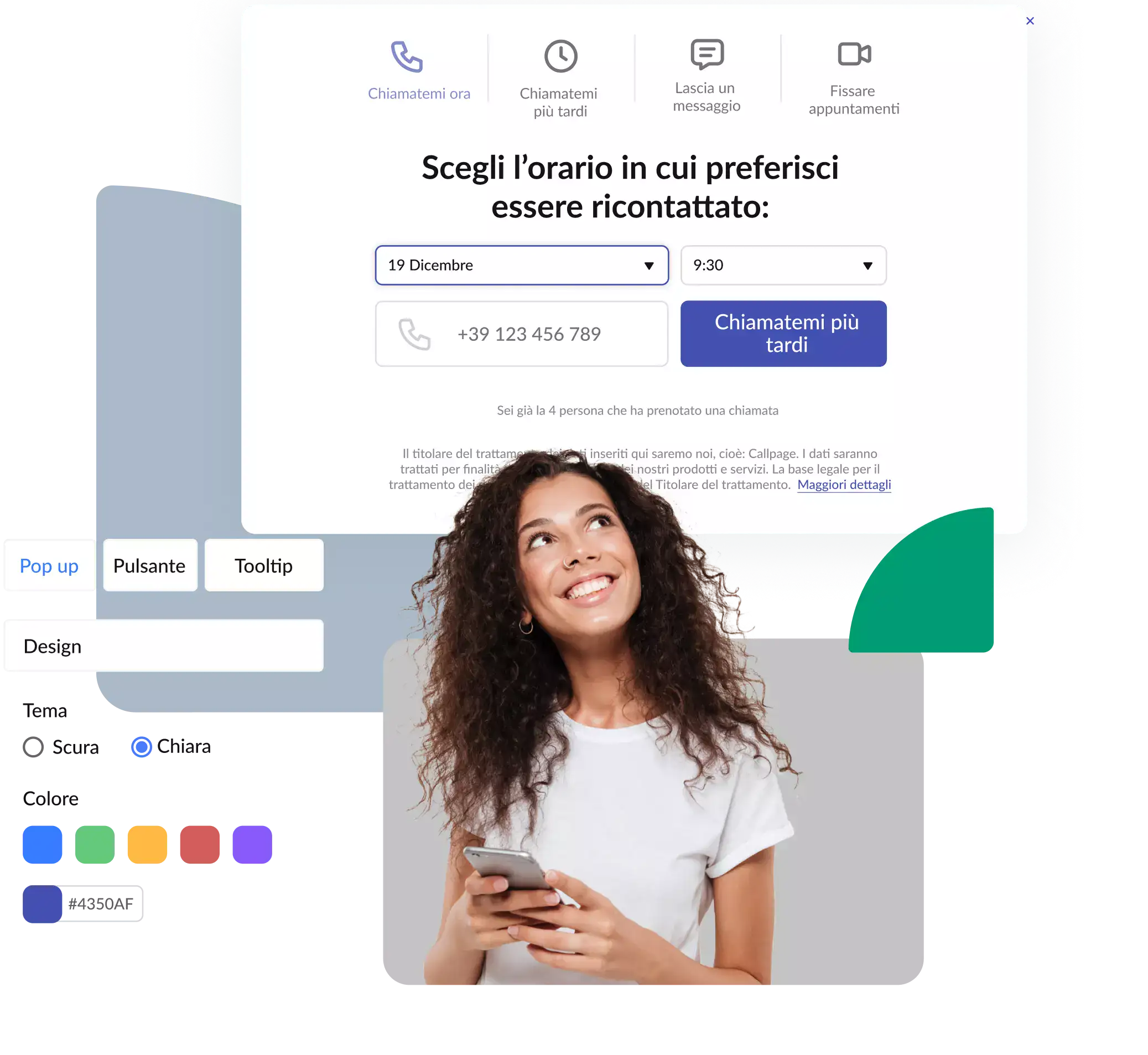
Implement Scoring Rules
Scoring rules help generate more calls via CallPage, as the pop-up is shown to users who perform specific actions. For instance, showing preliminary interest in an offer, or planning to leave the site. Website visitors don't have to click the CallPage widget themselves since the pop-up will be displayed automatically.
33% of leads generated by CallPage for our clients were captured by automatic scoring system algorithms. The exit-intent is a popular rule related to the action of leaving a website. If the system detects that the user is moving their cursor to the upper right corner of the site, the pop-up will appear automatically.
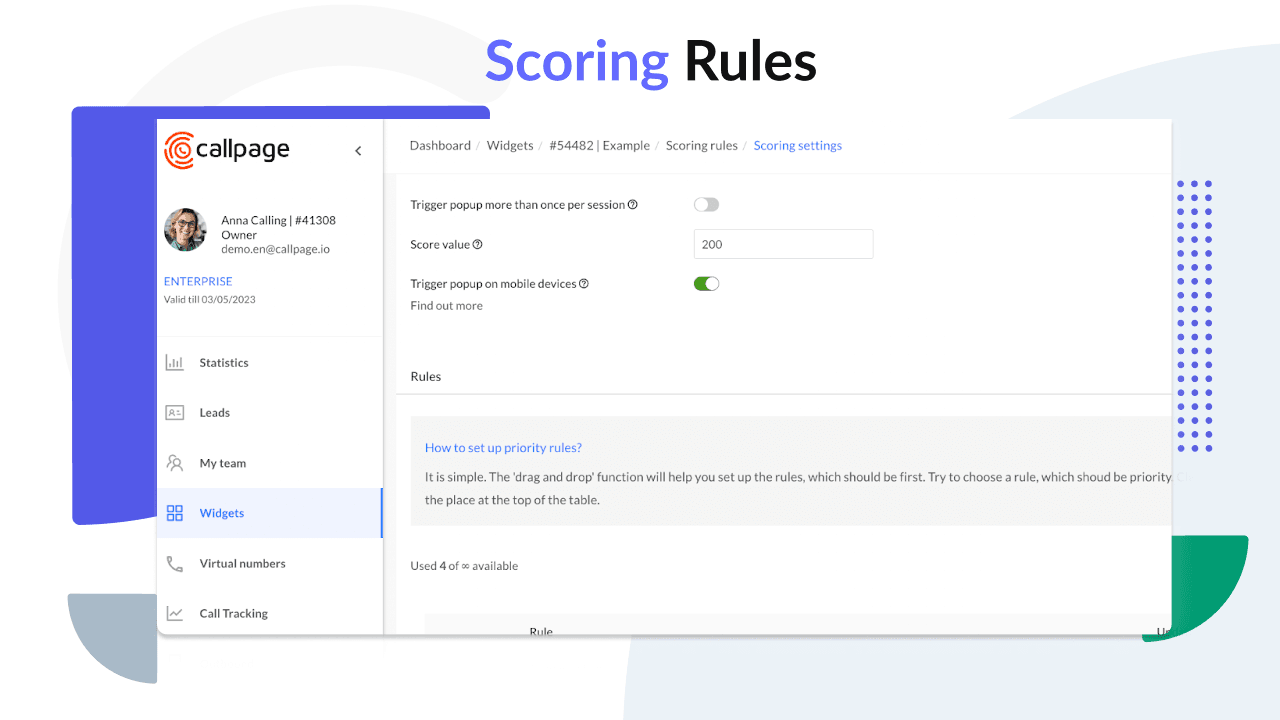
Choose from 24 different scoring rules to determine when the widget appears. These rules trigger the CallPage widget, encouraging visitors to leave their contact details on your site at the right moment.
Utilize the night mode to capture leads after business hours
Over 50% of your clients visit your website after business hours. With the after-hours mode, you can collect your potential customers' contact details even when your team is unavailable. CallPage will connect the buyer once your team is back at work. Additionally, CallPage will send an SMS notification about the upcoming call 5 minutes before it takes place.
Use CallPage Meetings
CallPage Meetings is included in your subscription plan, so why not utilize it? Learn how to use it to generate additional leads.
Embed the Meetings Form on Your Website
You can add the Meetings form on any page of your website. This enables visitors to schedule meetings without having to leave the page. Embedding the scheduler on specific landing pages helps capture leads at their highest interest levels. For instance, on a landing page about a new product, visitors can instantly schedule a demo or consultation.
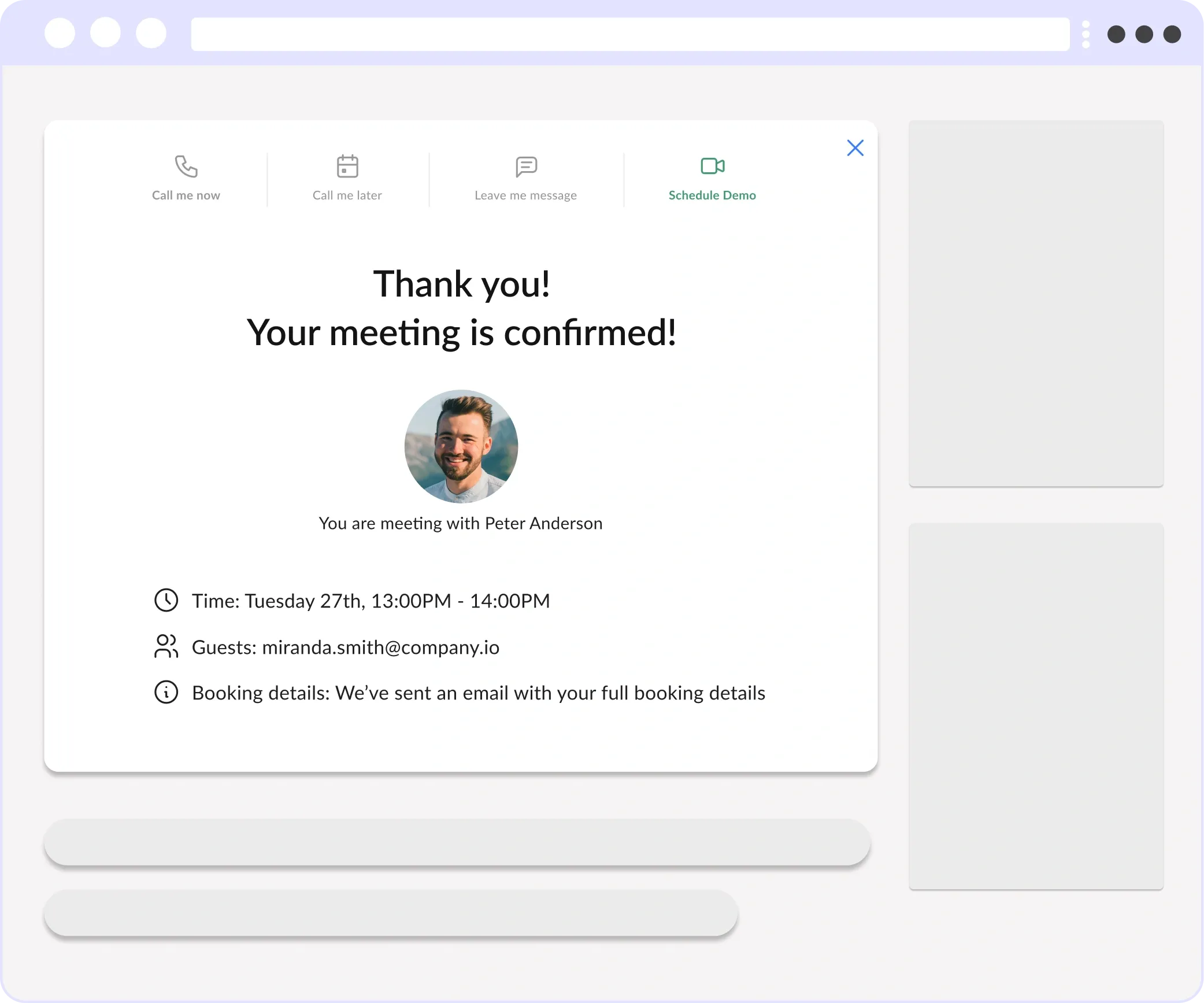
Use Direct Links
You can share direct links to your Meetings form, making it easier for leads to book appointments. These links can be added to your marketing emails or footer.
Incorporate in the Pop-up
Improve the widget by adding the Meetings feature directly into the pop-up. This provides users with a convenient way to instantly schedule meetings. The routing rules ensure that booked meetings are directed to the appropriate team member. To learn more about Meetings, read this blog post.
Start generating leads today!
Start a 14-day free trial now,
set up the widget on your site, and see how many more leads you can capture with CallPage
- No credit card required
- 10 minutes set up
- 14 days fully-features free trial