
How to Use Sales Call Recording to Close More Deals?
In this article, you will learn about the benefits of using sales call recording in a company's phone sales strategy. We'll also help you choose the best software for the job.
Have you ever finished a sales call thinking, "Yikes, that didn't go well"? We've all been there, wishing we could hit a rewind button and start over. Sadly, time machines are still in the realm of sci-fi.
However, there's a practical solution: revisiting your call to pinpoint what went wrong. You can listen to the recording, identify the slip-ups, and work on those areas. It's a surefire way to do better next time.
But remember, to make this work, you've got to record your sales calls. And that's what we'll be focusing on in this article. We'll talk about how to get the most out of your sales call recordings and the tools you can use.
READ ALSO: The Sales Call Report: Turning Conversations into Conversions
How Your Sales Team Can Benefit From Sales Call Recordings
The Bridge Group's 2021 State of Sales Development Report states that 66% of high-growth companies use B2B contact data and sales intelligence tools, while 63% utilize conversation analytics and call recording technology.
Let's look at a few specific ways a sales team can benefit from call recording.
Enhanced training and coaching
For new team members, listening to recorded calls can be an invaluable training tool. They can hear real examples of successful pitches and common objections, which can speed up their learning curve.
For seasoned sales professionals, these recordings serve as a mirror to refine their approach and enhance their skills.
Performance analysis
Recording sales calls helps you analyze how your sales reps are doing. Of course, it's not about micromanaging and nitpicking every word they say. It's about identifying patterns and trends in your inbound and outbound calls. You can see what works and what doesn't, allowing you to fine-tune your sales strategies.
For instance, you might notice that certain phrases or approaches consistently lead to a successful close, or that some techniques aren't resonating well with your target audience. This kind of insight is gold when it comes to improving your sales team's overall performance.
Quality assurance
Sales call recordings ensure that the quality of customer interactions is maintained. They can be used to monitor compliance with company policies and industry regulations, ensuring that every call meets your business's standards.
Resolving disputes
Recorded calls can serve as a factual reference point in case of any misunderstandings or disputes with clients. This helps in resolving conflicts quickly and maintaining healthy customer relationships.
Personalized feedback
Call recordings allow sales managers to provide targeted feedback to sales reps based on actual call performance. This personalized approach can lead to more effective improvements compared to generic training sessions.
How to Choose the Right Software for Recording Sales Calls?
Choosing the right sales call recording software for your sales team? First, check your current tools. You might already have a call recording feature or add-on for recording sales calls.
The key isn’t just to record sales calls. Sales call recording software varies a lot. It’s about more than just capturing a sales call. For example, for sales managers handling loads of calls, automatic call transcriptions in call recording software can be a lifesaver, and even double your sales, making it easier to analyze tons of call recordings.
Another must-have is integrations. Good call recording software should smoothly fit into your existing setup, saving sales reps from manually shuffling call recordings between tools.
Back to the main question: how do you choose the right software? Evaluate your current sales toolbox and needs. Look beyond basic call recording. Compare options and pick the sales call recording software that best suits your team's workflow, considering both inbound and outbound calls, not just the cheapest one.
Check our list of the 15 Best Sales Call Software Solutions for 2023!
Sales Call Recording with CallPage

At CallPage, we understand the importance of saving and reviewing your calls. That's why you can record all your conversations and store them safely on our platform. And the automatic call transcriptions make it easier to analyze and review the calls. With these features, you can not only enhance customer interactions but also improve the time to lead, ensuring swift follow-ups and efficient lead management.
JustCall's Call Recording Feature
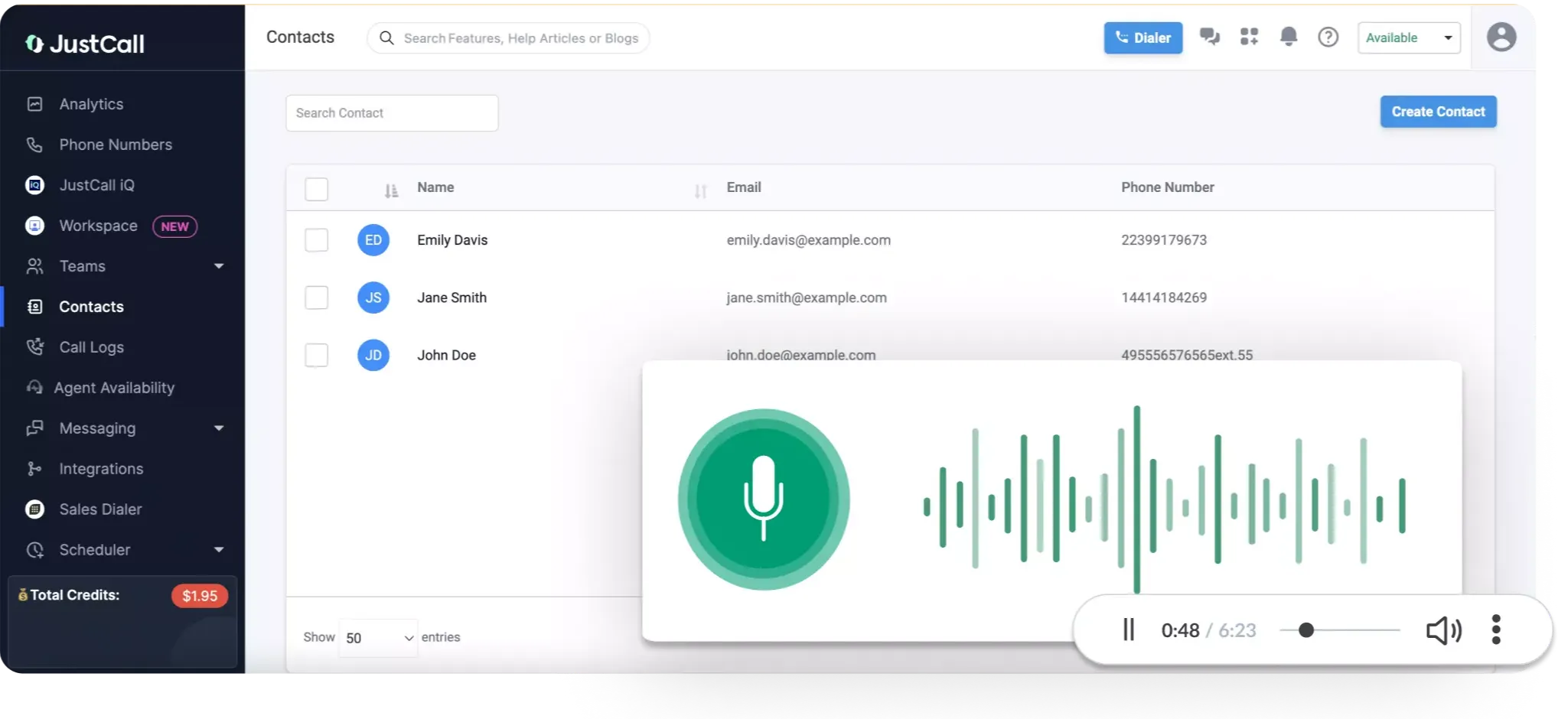
JustCall is a cloud-based phone system designed for call centers and other businesses that rely on making sales calls. Its capabilities extend beyond basic call functions to include a Sales Dialer, SMS campaigns, and simple analytics.
With JustCall, you can record and store all your sales calls and analyze them effectively thanks to its advanced AI model. Besides automatic transcriptions, the platform can asses the calls your agents make and offer AI-powered coaching. It can even give your sales reps real-time tips during calls!
READ ALSO: Top 8 CRM Processes to Improve the Efficiency of A Sales Team
How to Turn More Sales Calls Into Actual Sales
Once you have sales call recording software set and running, you need to use it if you want to benefit from it. And for that, you need a good workflow.
1. Regularly review your team's sales calls
Set aside time each week to review a selection of recorded calls.
This could be done individually or as a team exercise. Discuss what went well and identify areas for improvement. This not only promotes a culture of continuous learning but also ensures that everyone is on the same page about what constitutes a successful sales call.
2. Use recordings for training
Utilize these recordings in your sales training programs. They can serve as case studies, showcasing both effective techniques and common pitfalls. For new hires, hearing real-life examples can be more impactful than theoretical training.
3. Listen to previous calls with a client before following up
This will help you understand their specific needs and concerns, allowing you to tailor your pitch more effectively.
4. Implement call scoring
Develop a scoring system for your sales calls. This could include factors like customer engagement, product knowledge, objection handling, and closing techniques. Regular scoring can help identify both strengths and areas where your team could improve.
5. Create a best practices library
As you identify particularly effective calls, add them to a 'best practices' library. This can become a valuable resource for your team, showcasing examples of excellent sales techniques.
6. Continuously update your sales strategy
Use insights from call recordings to refine your sales approach. For example, if you notice that a particular approach consistently leads to a positive response, consider incorporating it into your standard sales process.
7. Feedback and coaching
Individual feedback based on call recordings can be more impactful than generic advice. Use these recordings to provide constructive, personalized feedback to each sales rep.
8. Encourage Self-Review
Encourage your sales teams to listen to their own calls. Self-assessment is a powerful tool for personal development, as it allows individuals to recognize their own strengths and weaknesses.
9. Monitor Customer Trends and Preferences
Pay attention to the changing needs and preferences of your customers. Sales call recordings can reveal shifts in customer attitudes and help you adapt your approach accordingly.
10. Collaborate with Other Departments
Share relevant insights from sales calls with marketing, product development, and customer service teams. This can help align strategies across different departments and ensure a cohesive approach to customer engagement.
READ ALSO: How to Improve Sales Performance Quickly and Effectively.
Things to Keep In Mind When Recording Sales Calls
Okay, here’s a no-brainer, but it’s super important: always stay legal. Different places have different laws about recording calls. Make sure you’re not stepping on any legal toes. It’s usually a good idea to inform the person on the other side of the line that the call is being recorded. It’s not just about following the law; it’s also about trust and transparency.
Also, don’t let your team get lost in a sea of recordings. It’s easy to record calls, but the magic is in using them effectively. Don’t just stockpile them like old DVDs. Use them regularly and strategically.
Lastly, make sure your team knows why you’re recording calls. It’s not about catching them out; it’s about improvement and learning. When your team understands the ‘why’, they’re more likely to get on board and use the recordings to their advantage.
Summing Up
So there you have it. Recording sales calls isn’t just about having a record of what was said. It’s a goldmine for training, improving, and closing more deals. With the right approach and the right tools, you can turn your call recordings into a powerhouse for sales success.
Remember, every call is a chance to learn and get better. Happy selling!
Check out other posts
Start generating leads today!
Get a 14-day free trial now,
set up the widget on your site, and see how many more leads you can capture with CallPage
- No credit card required
- 10 minutes set up
- 14 days fully-features free trial