
Speed Up Your Scheduling Process: The Best Scheduling Software for Small Business
In this article, we'll look at the top four meeting scheduling tools and see how they stack up. This thorough comparison will help you choose the best scheduling software for your small business.
Small businesses can struggle with managing appointments and schedules. It can take even hours each day to coordinate with customers and employees, make changes, and deal with cancellations.
However, with the advent of appointment scheduling software, this task has become much easier. These programs save time and provide valuable insights into business operations, allowing owners to focus on growing their businesses and providing excellent service to their customers.
Some Statistics
According to recent statistics, the global appointment scheduling software market is experiencing significant growth. The market size is expected to reach $546.31 million by 2026, up from $205.85 million in 2018, growing at a CAGR of 13.1% from 2019 to 2026.
North America is leading the way, contributing 39% to the appointment scheduling software growth. The use of self-scheduling has also had a positive impact, reducing the no-show percentage by 17%. With the market predicted to increase by $633.47 million between 2021 and 2025, the future looks bright for meeting scheduling softwares.
And so, in the rapidly evolving digital landscape, scheduling apps and programs have become a cornerstone of efficient business operations. Arguably, the most significant benefit of scheduling programs is their ability to enhance lead response time. Reducing lead response times is essential for increasing conversion rates.
The Impact on Small Business
For small businesses, in particular, these programs offer a lifeline, helping to streamline processes and improve team coordination. They allow for efficient management of employee work hours, ensuring optimal resource allocation. This is crucial for small businesses that often operate with limited resources and need to maximize their efficiency.
The best scheduling software for small business often comes with additional scheduling features tailored to meet the unique needs of small companies. For example, some software offers customizable booking forms that allow businesses to collect specific information from their clients when they book an appointment and also email reminders. This can be particularly useful for businesses that offer personalized services.
What are the top benefits of a good scheduling app? These platforms:
- save your time
- automate your scheduling
- make easier for teams to collaborate
- enhance efficiency
- allow prioritization of tasks
- let you find a better work-life balance
Moreover, scheduling programs often come with additional features that further enhance their utility. For example, some programs offer integrations with other software applications, such as email clients or project management tools. These tools provide insights into key metrics such as resource utilization rates, appointment no-shows, meeting durations, etc., which can help businesses identify areas for improvement.
Leveraging tools wisely
However, it’s important to note that while these tools can streamline processes and improve efficiency, they are not a substitute for human interaction and judgment. Users should leverage these tools to enhance their productivity but should also be mindful of maintaining personal connections and using their judgment in complex situations.
Furthermore, as technology continues to evolve rapidly, it’s crucial for users to stay updated with the latest developments in digital tools. Regularly reviewing and updating their toolset can help users stay ahead of the curve and maximize their productivity.
READ ALSO: Simplify Your Workflow With Online Meeting Scheduling
The Five Best Scheduling Software for Small Business
In the realm of scheduling programs, several have emerged as leaders due to their robust features, user-friendly interfaces, and positive user reviews. Among these are CallPage Meetings, Calendly, TimeTap, When I Work, and Acuity Scheduling.
CallPage
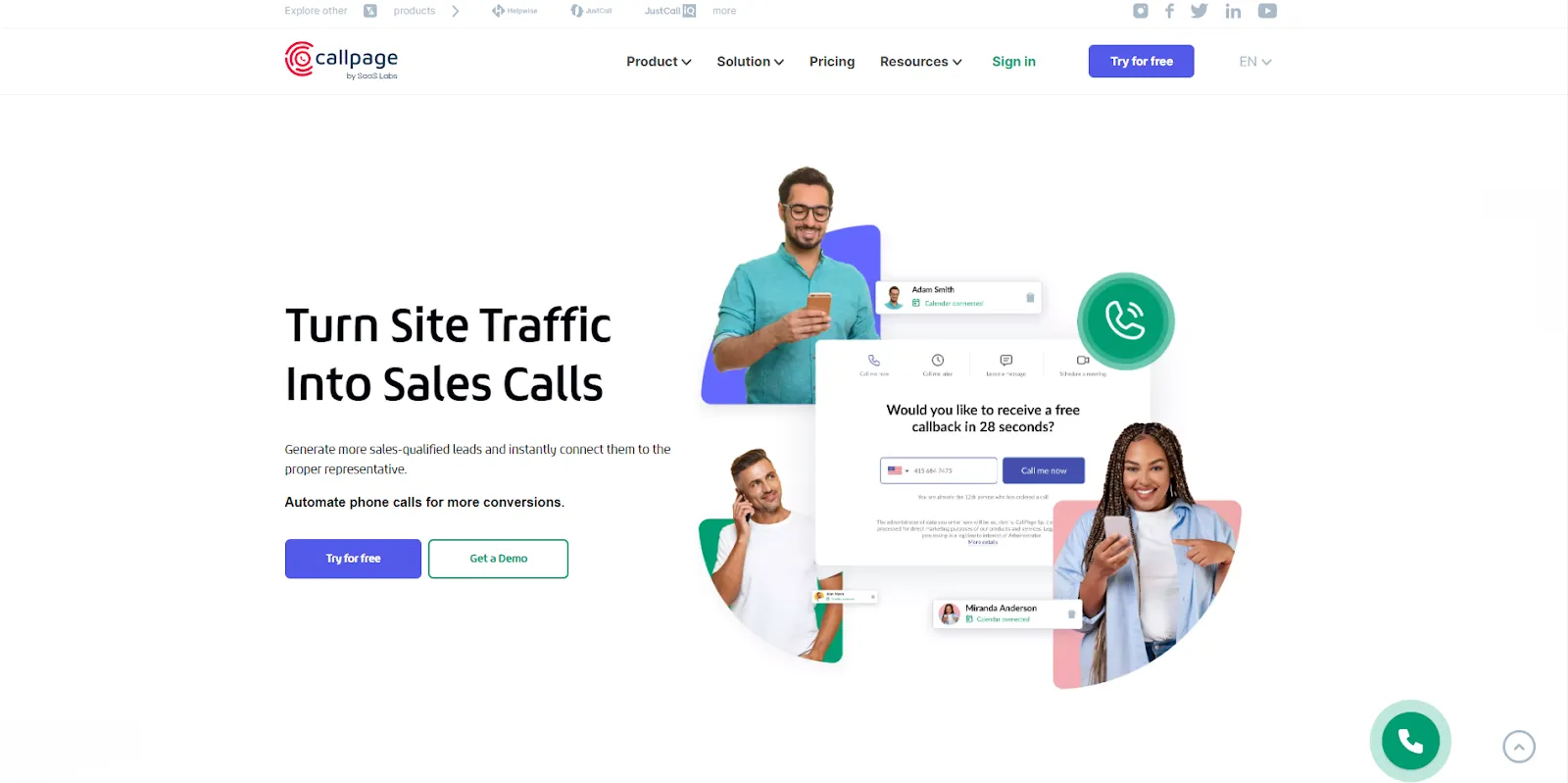
Schedule your business effortlessly
CallPage is a popular click-to-call tool, especially among small business owners. It’s designed to increase the number of quality leads and improve customer experience.
Besides its instant callback, it offers advanced scheduling features that automate the process of booking appointments, thereby saving time and reducing the likelihood of errors. This eliminates the need for back-and-forth emails, making the scheduling process more efficient.
Here are some of its features:
- Pop-up displayed based on scoring rules: CallPage tracks user behavior on the site and shows them the pop-up widget based on rules defined by the admin (like exit intent).
- Personalization: You can customize the text that appears in the pop-up, as well as its visual appearance.
- Department selection: Choose which department they want to connect with.
- Integration with calendars and tools: Seamless integration with popular apps and systems natively or through Zapier.
- Appointment email notifications: Automatically generate appointment confirmations and reminders to save time.
- Custom forms: Gather useful information from clients before the meeting through custom questions in the pop-up.
One of the key strengths of CallPage is its automated appointment scheduling feature, and also it does not have “only one employee limit”.
Another notable feature of CallPage is its calendar integration. This feature allows users to sync their schedules with popular calendar applications such as Google Calendar and Outlook. This ensures that users always have an up-to-date overview of their appointments and can easily manage their schedules.
What people say about CallPage
Despite its many strengths, CallPage also has areas for improvement. In the past, some users have pointed out that its customer support could be improved. Others have expressed mixed feelings about the pricing.
But looking at the reviews, all of them are satisfied with the app itself, as it is really effective and convenient to use.
Check out CallPage’s case studies to learn how we helped our customers generate leads and improve sales.
Additional features that make CallPage stand out
In addition to all the usual scheduling features, CallPage also provides analytics and reporting tools that provide valuable insights into scheduling trends and performance.
Furthermore, the platform offers a customizable online booking system that allows businesses to collect specific information from their clients when they book an appointment. This can be particularly useful for businesses that offer personalized services.
But what’s most important, CallPage is more than just scheduling software for small businesses. It’s a complete lead capture platform that helps you transform website traffic into leads and paying customers. And it makes it super convenient for users as they can choose anything from requesting a callback through scheduling a meeting to leaving a message.
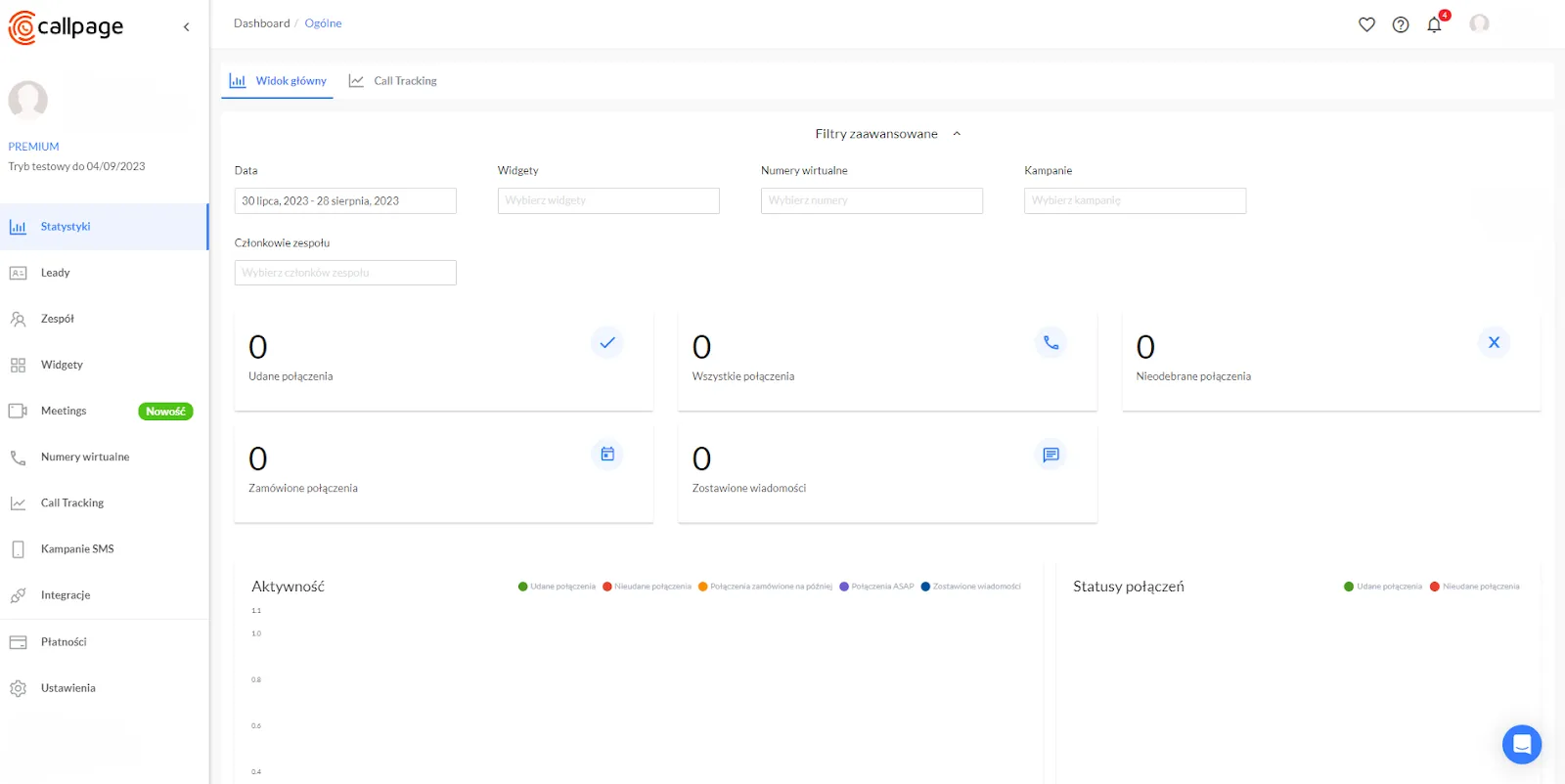
Summary
Overall, CallPage is one of the best scheduling software options for small businesses. It offers a robust set of features that can help streamline your scheduling processes almost effortlessly. But it’s also a comprehensive customer engagement platform that helps you turn website traffic into leads.
Calendly
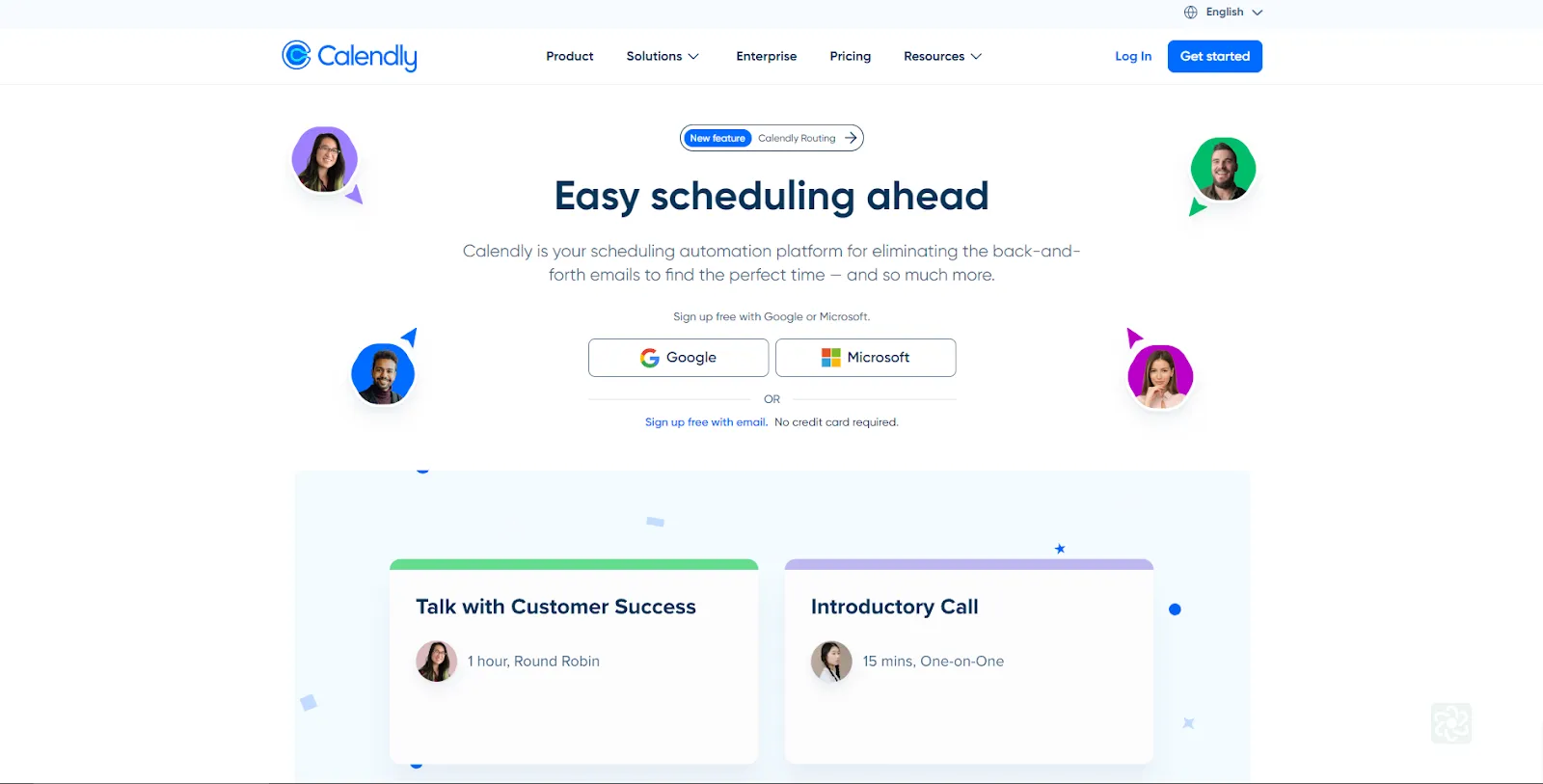
Calendly is a top-rated scheduling program known for its intuitive user experience. It offers features like appointment booking via email, which simplifies the booking process and makes scheduling meetings more efficient.
One of Calendly’s key strengths is its ability to handle recurring appointments, making it a powerful employee scheduling software. This feature is particularly useful for businesses that have regular meetings or appointments.
Calendly’s key functions
Calendly also integrates with a wide range of business apps, allowing for seamless synchronization of schedules across different platforms. This feature, along with automated email reminders and follow-ups, helps to streamline the scheduling process and reduce the likelihood of missed appointments.
Calendly is a user-friendly scheduling tool with key features such as:
- Integration with calendars: Calendly offers seamless integration with Google, Office 365, and Outlook calendars.
- Flexible scheduling: It allows for flexible scheduling with options for one-on-one, round-robin, and group meetings.
- Custom notifications: Calendly provides custom notifications to keep you updated about your schedule.
- Team scheduling: It supports team-based scheduling, making it easier to coordinate meetings across a team.
- Ease of use: Calendly is known for its user-friendly interface and for its simplicity and ease of use, making it a great choice as an online booking system. It offers a free plan with basic features and paid plans for more advanced needs.
In addition to these features, Calendly also provides analytics and reporting tools that provide valuable insights into scheduling trends and performance. These tools allow businesses to track key metrics such as booking rates, cancellation rates, and customer satisfaction scores. By analyzing this data, businesses can identify trends and make informed decisions to improve their services.
What people say about Calendly
Calendly is a good scheduling program that offers a wide range of features designed to simplify and streamline the scheduling process.
However, like any tool or software, it has its strengths and weaknesses. Some users have noted that its free version lacks important features, such as email reminders. Others point out unwanted downtimes and poor customer service.
Summary
Despite these limitations, Calendly’s paid plans offer a wider range of features and are worth considering for small businesses or teams. These plans offer additional features, such as the ability to create multiple scheduling links, which can be particularly useful for businesses that offer a variety of services or appointment types.
READ ALSO: Calendly Alternative – Available Options and Their Core Features
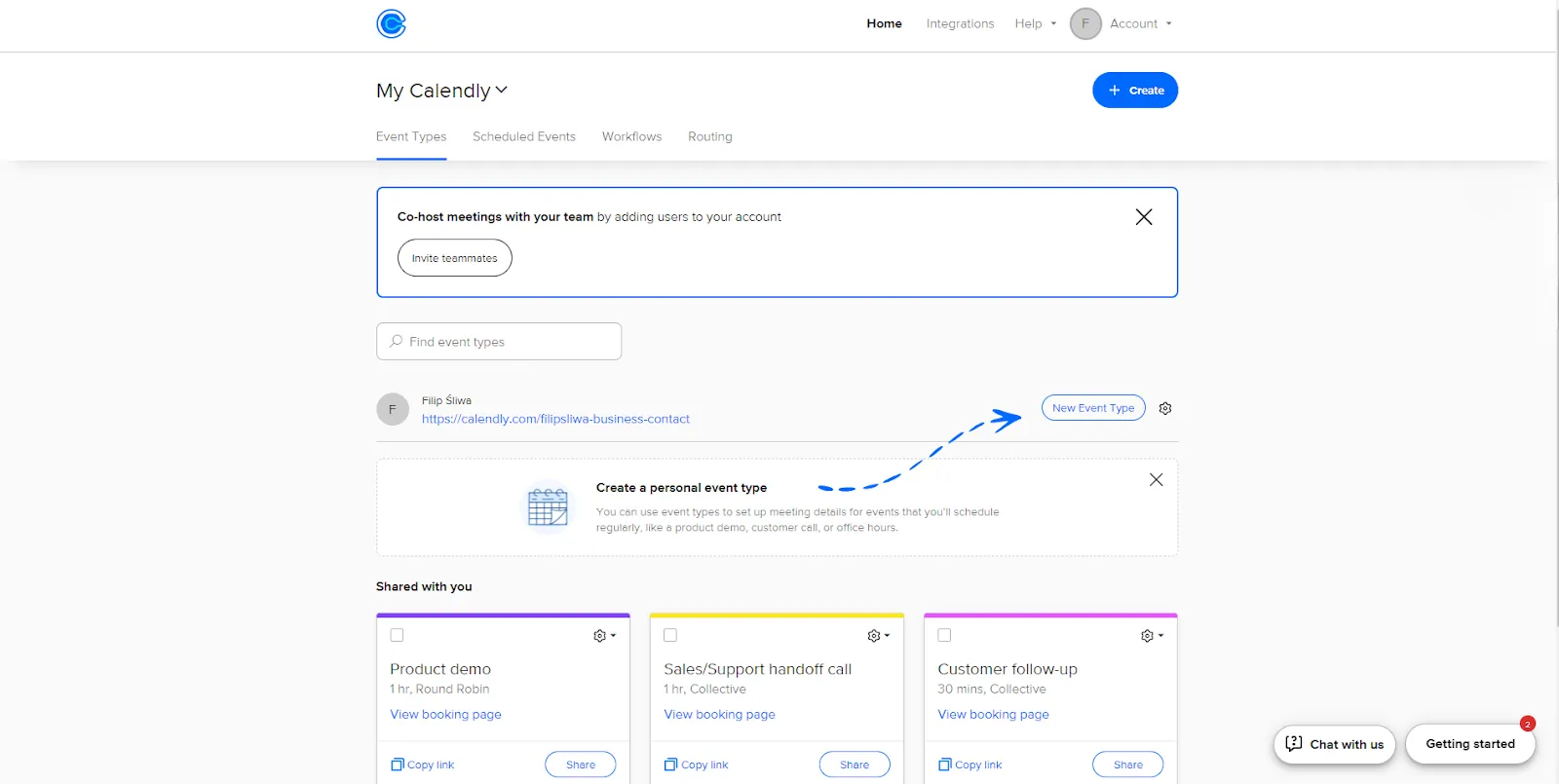
Acuity Scheduling
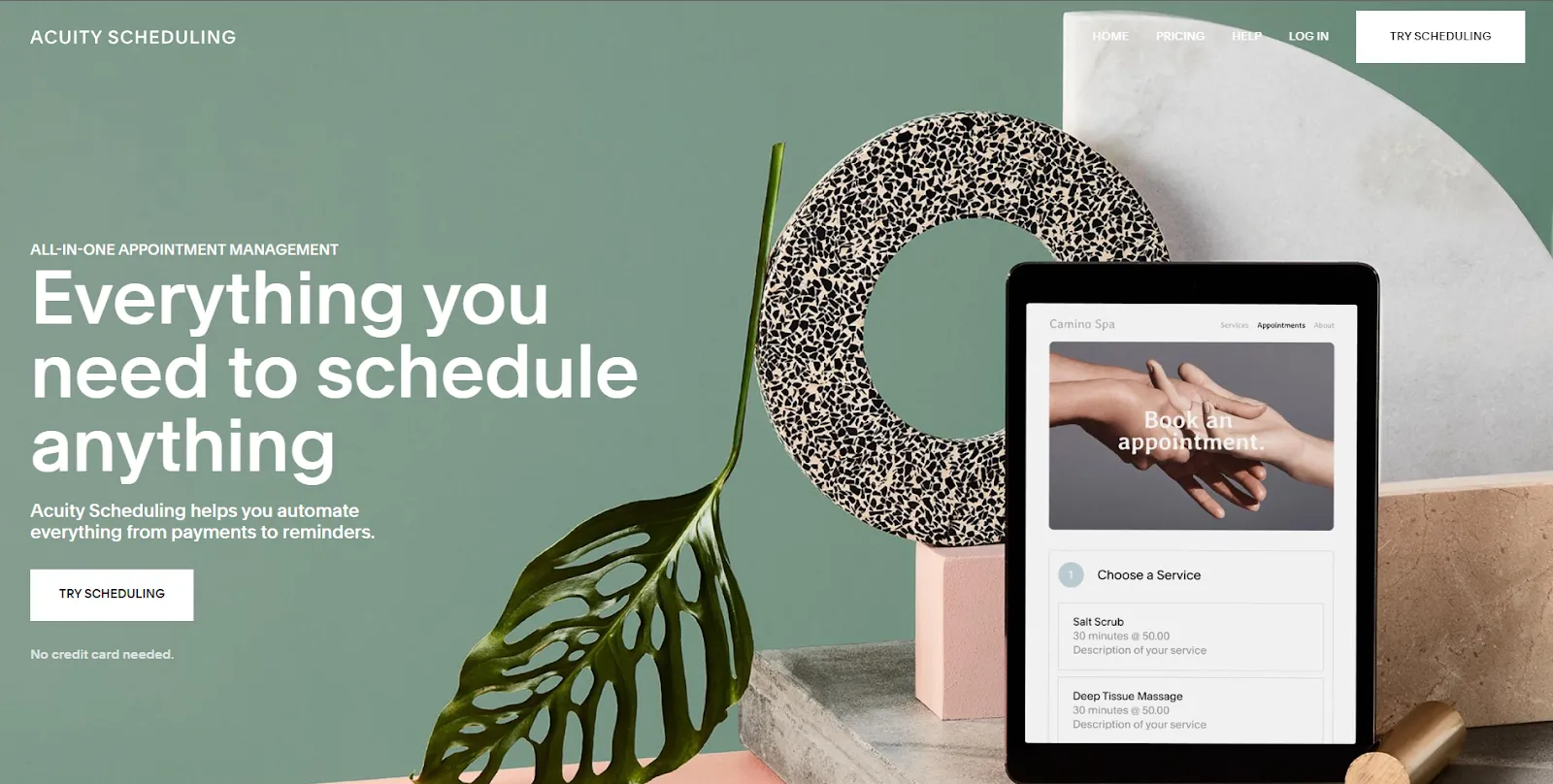
Acuity is the next tool on our list of the best scheduling software for small businesses. It’s a feature-rich scheduling solution that caters to businesses of all sizes.
Here are some of its features:
- Integration with calendars: This app offers seamless integration with various calendars.
- Flexible scheduling: It allows for flexible scheduling with options for appointment scheduling, class scheduling, group scheduling, and more.
- Robust integrations: Provides robust integrations with popular business tools like Zoom, QuickBooks, and MailChimp.
- Auto time zone adjustment: Automatically adjusts the time zone of both parties to avoid booking mistakes.
- Multiple locations and employees: Supports multiple locations and employees for versatile scheduling.
- Intake forms: Allows you to gather information from clients before the meeting.
- Email and SMS reminders: Sends email and SMS reminders to clients to reduce no-shows.
- Open API: Offers an open API for custom integrations.
Acuity also offers a range of plans to suit different needs, including both free and paid plans. This makes it an accessible option for businesses of all sizes. Furthermore, this program also offers a free demo, allowing potential users to try out the software before committing to a paid plan.
What people say about Acuity Scheduling
However, some users have pointed out that it needs more integrations with other software applications. Others have mentioned that its onboarding process could be more streamlined. A lengthy onboarding process can be a barrier for businesses looking to implement new software quickly.
Despite these potential drawbacks, it remains a popular choice among many businesses due to its robust features. It simplifies the booking process, making it easier for businesses to manage their schedules and ensure efficient use of resources.
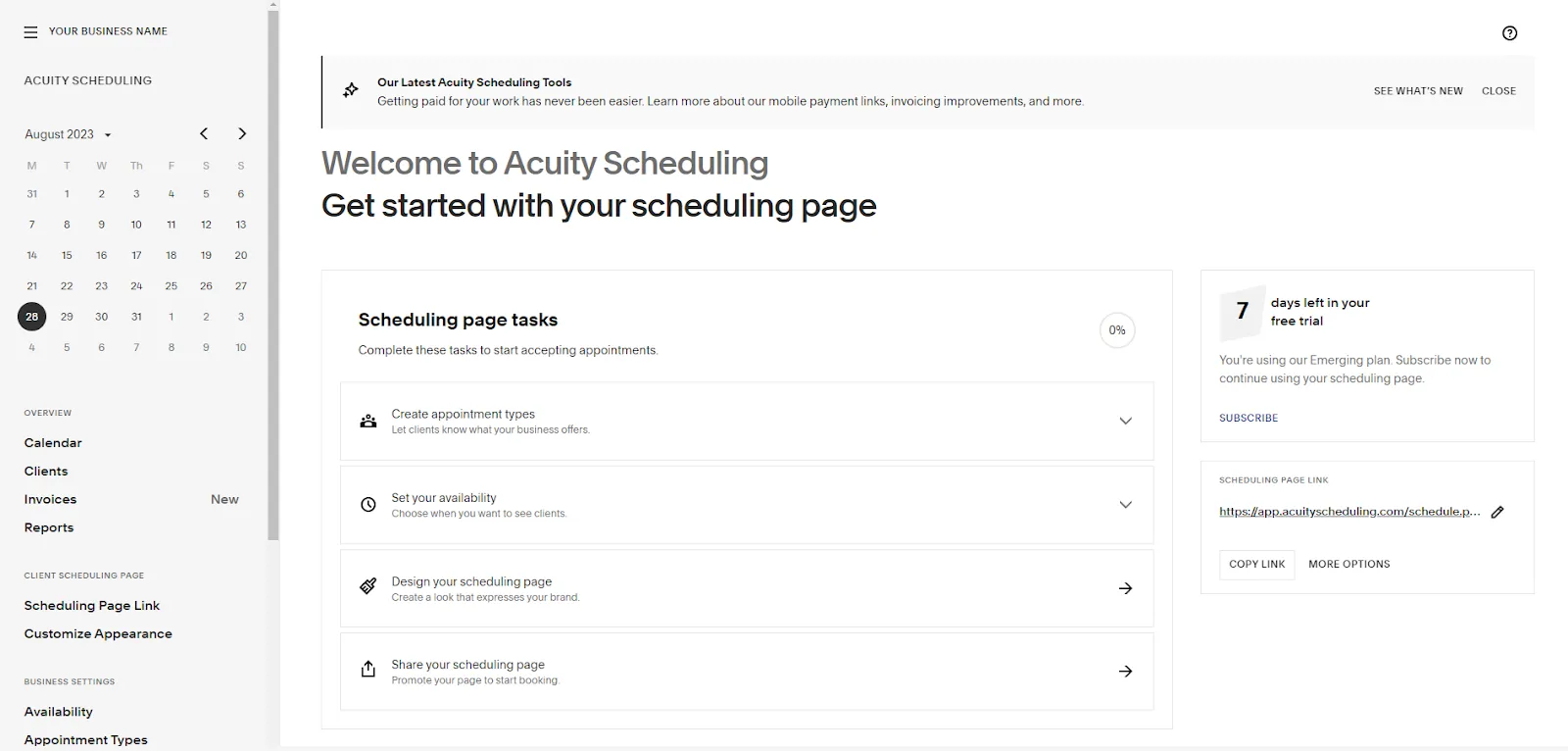
TimeTap
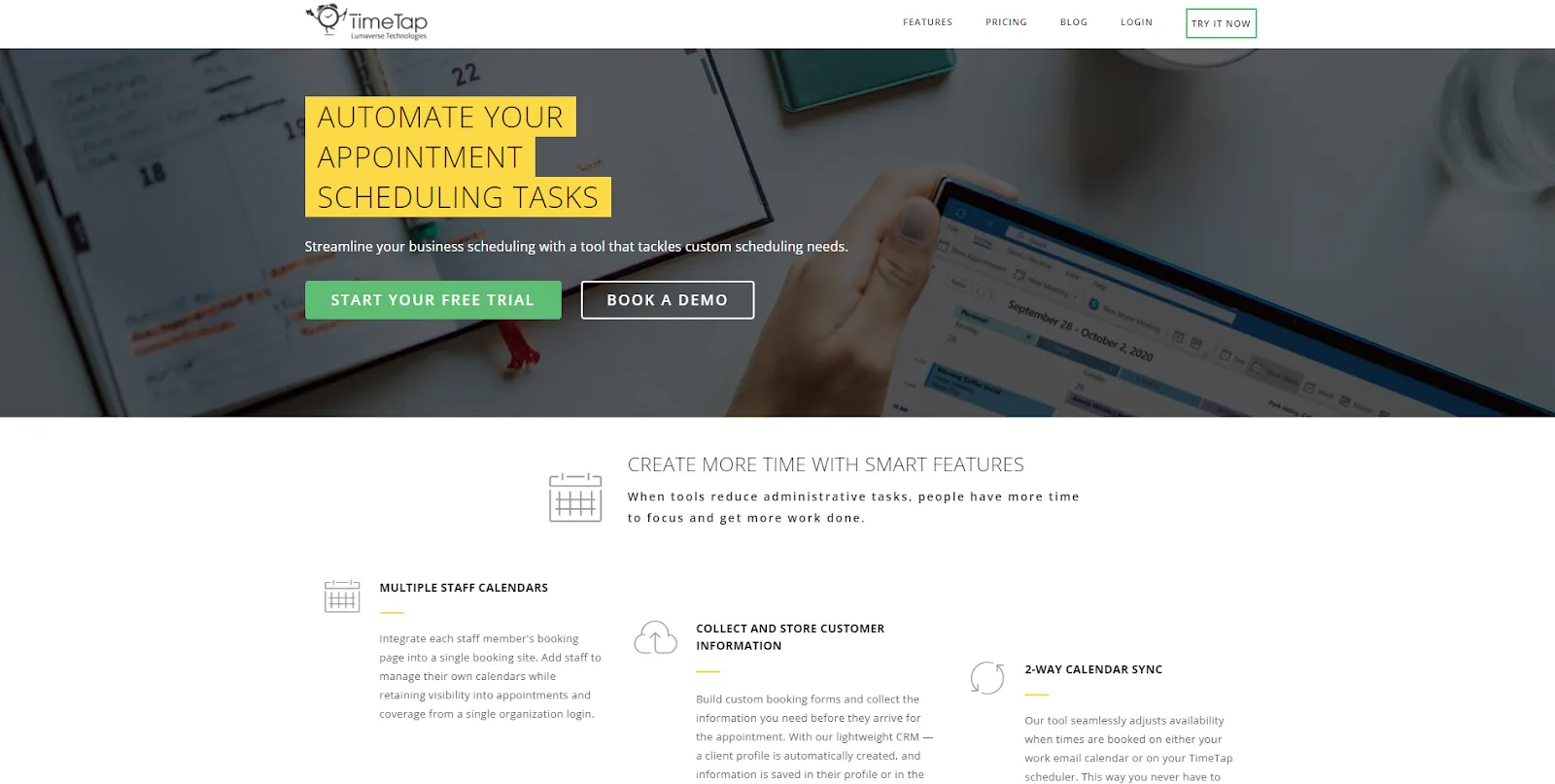
TimeTap is one of the best online scheduling tools for small business and medium organizations that need a customized booking solution.
It offers features like fluid calendars and lists to navigate & manage your time, the ability to set up repeating appointments without manually entering each time, and the unique date and time availability for each staff member to accommodate needs.
TimeTap also integrates with popular calendar applications such as Google Calendar, so that users always have an up-to-date overview of their upcoming appointments and can easily manage their schedules.
Here are some of its features:
- Custom booking sites: You can build and design a booking page or form to match your organization.
- Custom reports: Run custom reports to access helpful information.
- Screening questions: Ensure certain criteria or qualifications are met before booking an appointment.
- Collect payment: Collect and process payments during the booking process or send invoices for classes, services, or appointments.
- Automated waitlists: If a time slot is full, clients can join a waitlist and be notified when it becomes available.
- Calendar sync: TimeTap runs automatic synchronization with all the most popular calendars: iCal, Google, Outlook, Office 365 & Live Exchange.
- Appointment text and email notifications: Automatically generate appointment confirmations and reminders to save time.
TimeTap’s interface is easy to use. Navigating through the platform and managing schedules effectively is also a piece of cake.
The platform also offers customizable booking forms that allow businesses to collect specific information from their clients when they book an appointment. This can be particularly useful for businesses that offer personalized services.
In terms of employee scheduling, TimeTap offers a range of features that can streamline the process. For instance, it allows for unique date and time availability for each staff member, accommodating individual employee schedules.
What people say about TimeTap
Some users have pointed out that TimeTap’s interface could be improved for a better user experience. Others have mentioned that certain features can be difficult to navigate. Despite these potential drawbacks, the platform remains a popular choice among many businesses due to its robust features.
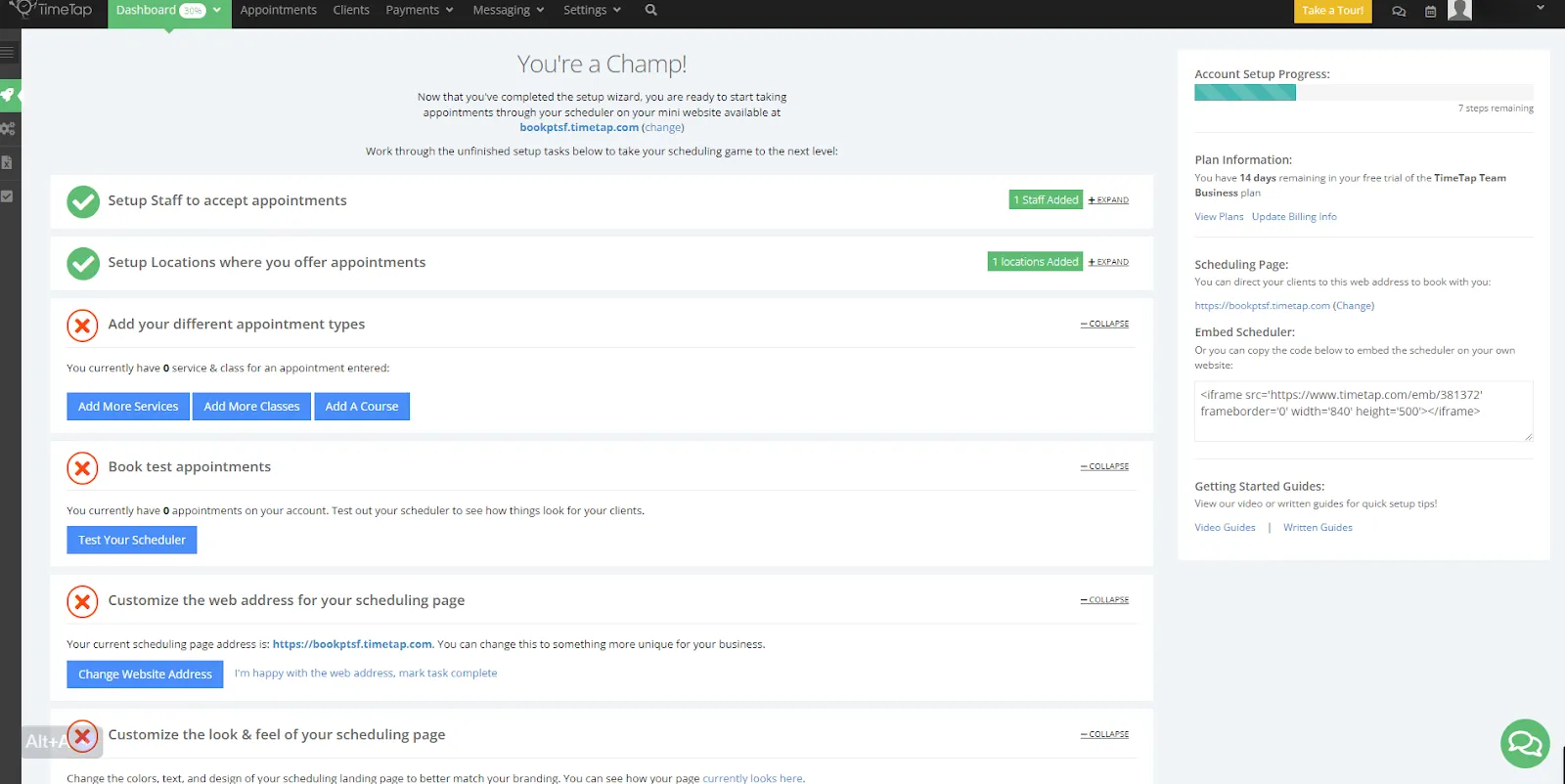
Comparison of the Best Scheduling Programs
Now that we’ve discussed the features of each scheduling tool for small businesses, let’s do a comparison. The price per month was counted for two employees using the second-cheapest plan, billed monthly. Take a look and judge for yourself.
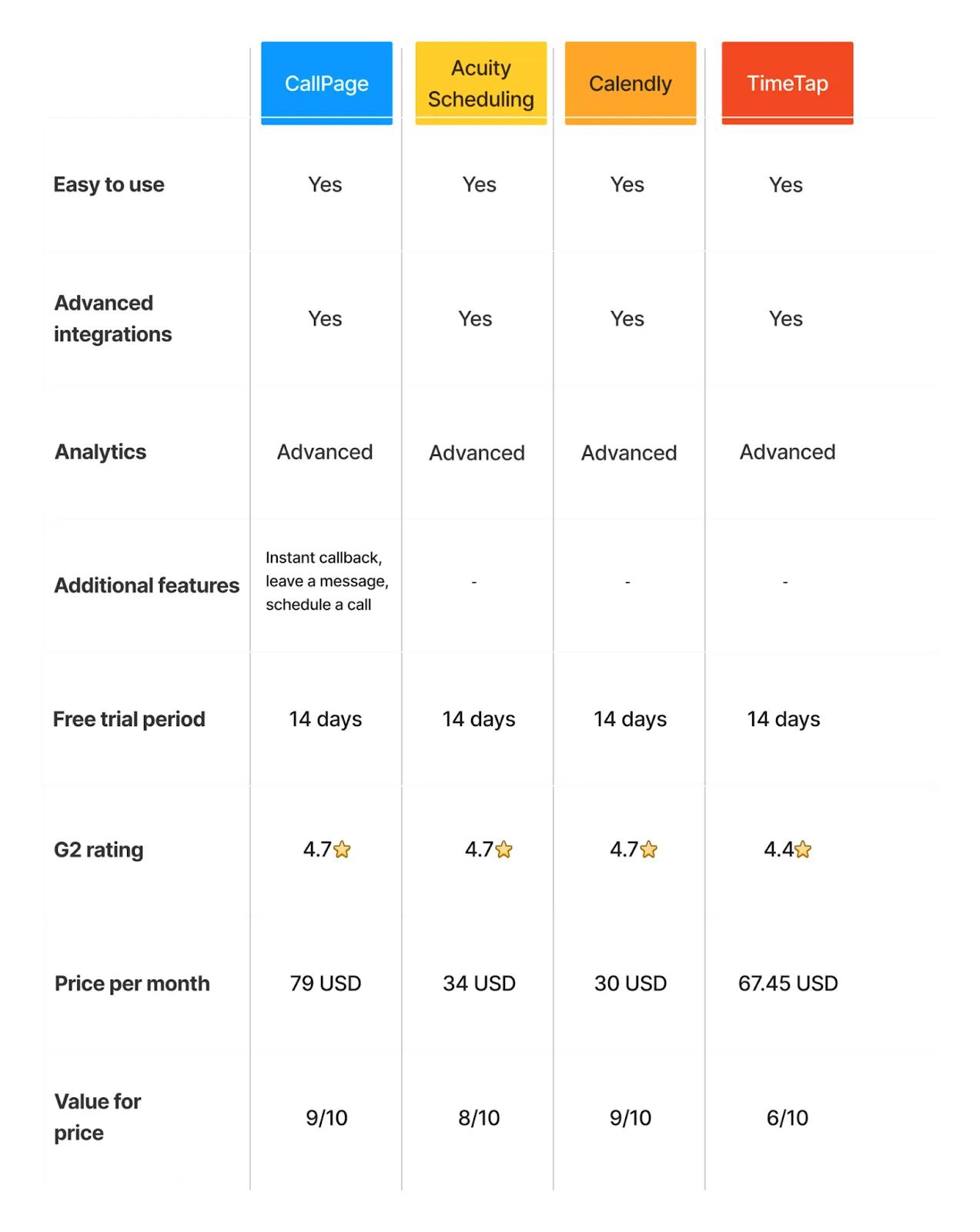
Final Thoughts: Navigating the World of Scheduling Programs
In the rapidly evolving digital landscape, scheduling programs have emerged as indispensable tools for businesses and individuals alike. They streamline the process of scheduling, thereby saving time, reducing conflicts, and enhancing productivity.
CallPage, with its unique features like advanced scoring rules, instant callback and leave a message, stands out as a robust tool designed to increase the number of quality leads and improve customer experience. However, like any tool, it has its strengths and weaknesses, and its effectiveness can significantly depend on the specific needs of the user.
In comparison to other scheduling programs, CallPage is a slightly more expensive, but more advanced and all round lead capture platform.
Nevertheless, each of these programs has its unique offerings, and the choice between them would depend on the specific requirements of the users. With each tool offering a free 14-day trial, why not test them for yourself? We’re confident CallPage will stand out.
Check out other posts
Start generating leads today!
Get a 14-day free trial now,
set up the widget on your site, and see how many more leads you can capture with CallPage
- No credit card required
- 10 minutes set up
- 14 days fully-features free trial