
Virtual Phone Number for Your Business
In this article, we share information about virtual phone numbers and virtual PBX. We also show you how to set up a virtual number and what you should do before using a virtual PBX.
Summary:
- What Is a Virtual Phone Number (And Why Should You Care)?
- What Is a Virtual PBX?
- What Are IVR Messages?
- How to Generate Sales Leads Without Cold Calling (Using Your Phone System Smarter)
- Benefits of Using a Virtual Phone Number for Small and Medium-Sized Companies
- How Much Does a Virtual Number Cost?
- How Do I Set Up a Virtual Number?
- What Should I Prepare Before Using a Virtual PBX?
Setting up a business phone system no longer means tangled cables, hardware, and dedicated landlines. A virtual telephone number for business is all you need to start receiving business calls, forward them to the right people, and even automatically record conversations for future reference. This guide will walk you through what a virtual number is, how to set it up, and why small businesses love using them.
What Is a Virtual Phone Number (And Why Should You Care)?
A virtual phone number isn’t tied to a specific device or SIM card. It works over the internet and can route incoming calls to any existing phone number — whether it's a landline, mobile number, or softphone.
That means you can receive business calls on your mobile phone, office line, or even a laptop. You can also use it as part of a larger phone system, including features like call forwarding, voicemail, or on hold music.
For small businesses or startups that want to appear professional without investing in costly phone infrastructure, a virtual telephone number for business is often the fastest and cheapest solution.
What Is a Virtual PBX?
A Virtual PBX (Private Branch Exchange) is an online phone system that routes incoming calls inside your company. It connects callers to the right department or person using IVR (Interactive Voice Response) — those voice menus where you “press 1 for sales, 2 for support.”
Virtual PBX systems help manage high volumes of business calls, reduce missed calls, and provide a more organized experience for both customers and employees. They're perfect for small businesses, remote teams, and virtual office setups.
What Are IVR Messages?
Interactive voice responses (IVR) are pre-recorded voice messages. When a call is set, the caller hears a selected voice message. Most often, it is a request to choose the designated department or the topic of the call, to stay on the line, or to share information about call recording or the probable wait time for the call.
How to Generate Sales Leads Without Cold Calling (Using Your Phone System Smarter)
Let’s face it — cold calls are uncomfortable, time-consuming, and increasingly ineffective. Only about 2% of cold calls result in a meeting. So how do you generate B2B leads without picking up the phone to call strangers all day?
The answer lies in using your business phone system more strategically.
Here’s how a virtual phone number and Virtual PBX can help your sales team attract leads instead of chasing them:
1. Capture Website Visitors Instantly
With tools like the CallPage widget, visitors browsing your site can request a callback within seconds — turning passive visitors into live sales conversations. It’s fast, non-intrusive, and works great for companies without a large marketing budget.
2. Assign Unique Numbers to Campaigns
Running a PPC or social campaign? Assign a separate virtual number to each ad. You’ll instantly know which campaign brought the call — helping you optimize spending and understand buyer behavior without cold calling.
3. Never Miss a Lead Again
With a virtual PBX, calls are automatically routed to available team members — even after hours or across time zones. No receptionist? No problem. You can receive business calls on your mobile device, desktop, or even forward them to another team member when you're away.
4. Automatically Record Calls for Analysis
Every incoming or outgoing call can be recorded (with consent) to analyze sales conversations. Learn which messages convert, where customers hesitate, and how your team performs — all without extra effort.
5. Build a Professional Brand Image
Even if you’re a new business, using on hold music, IVR, and clear call routing helps build trust. Clients are more likely to engage when they feel like they’re dealing with a professional, organized company.
If you're in the B2B space, the key isn’t to call more — it’s to call smarter. And your virtual phone system can do more of the heavy lifting than you think.
Benefits of Using a Virtual Phone Number for Small and Medium-Sized Companies
We all are familiar with virtual PBX systems as we use them when we are calling telecommunication service providers, insurers, or other big companies. Big data in telecom is the fuel that can (and will) drive the entire industry toward higher revenues and better customer service.
However, PBX systems are not only for large companies. Smaller companies can also use such solutions. Below are a few situations in which you can consider investing in a virtual phone number for your business:
- If you would like to have only one phone number on your website. Thanks to a virtual PBX you can easily distribute all incoming calls to the appropriate departments or individuals without the need for the receptionist to manually connect calls.
- If your company receives many calls and you do not want your clients to hang up after hearing the busy signal. You can connect all your consultants to the virtual PBX to ensure that the caller is connected to the next free person faster. Moreover, voice messages make callers stay on the line for longer.
- If you would like to better control incoming calls and the performance of your consultants or sales team. Calls going through the virtual number can be automatically recorded. And you can have access to call records to monitor performance. This is especially important in the case of customer claims. Thanks to these recordings, you will be able to follow up on phone conversations with clients.
- If you are planning to enter the international market and need a local number. Oftentimes customers are reluctant to call foreign phone numbers as they fear high call costs. With virtual numbers, your number will be local to the caller, but the call will be directed to your team at headquarters. And no one will pay more for the connection.
- If you run marketing campaigns and want to track results better. You can use a virtual number to track clicks on ads or the conversion rate of your landing pages by checking which ad campaigns brought you the most phone calls and how your sales department handles them.
Call Recording: Monitor Conversations and Improve Customer Service
One of the most valuable features of a virtual phone number is call recording. It allows you to automatically record calls and store them securely for future reference. This is especially useful for:
- tracking the performance of your sales or support team,
- resolving customer disputes,
- ensuring compliance with regulations like GDPR,
- and training new employees using real examples.
With call recording, you can listen to real conversations and improve the quality of your customer service without guessing what went wrong.
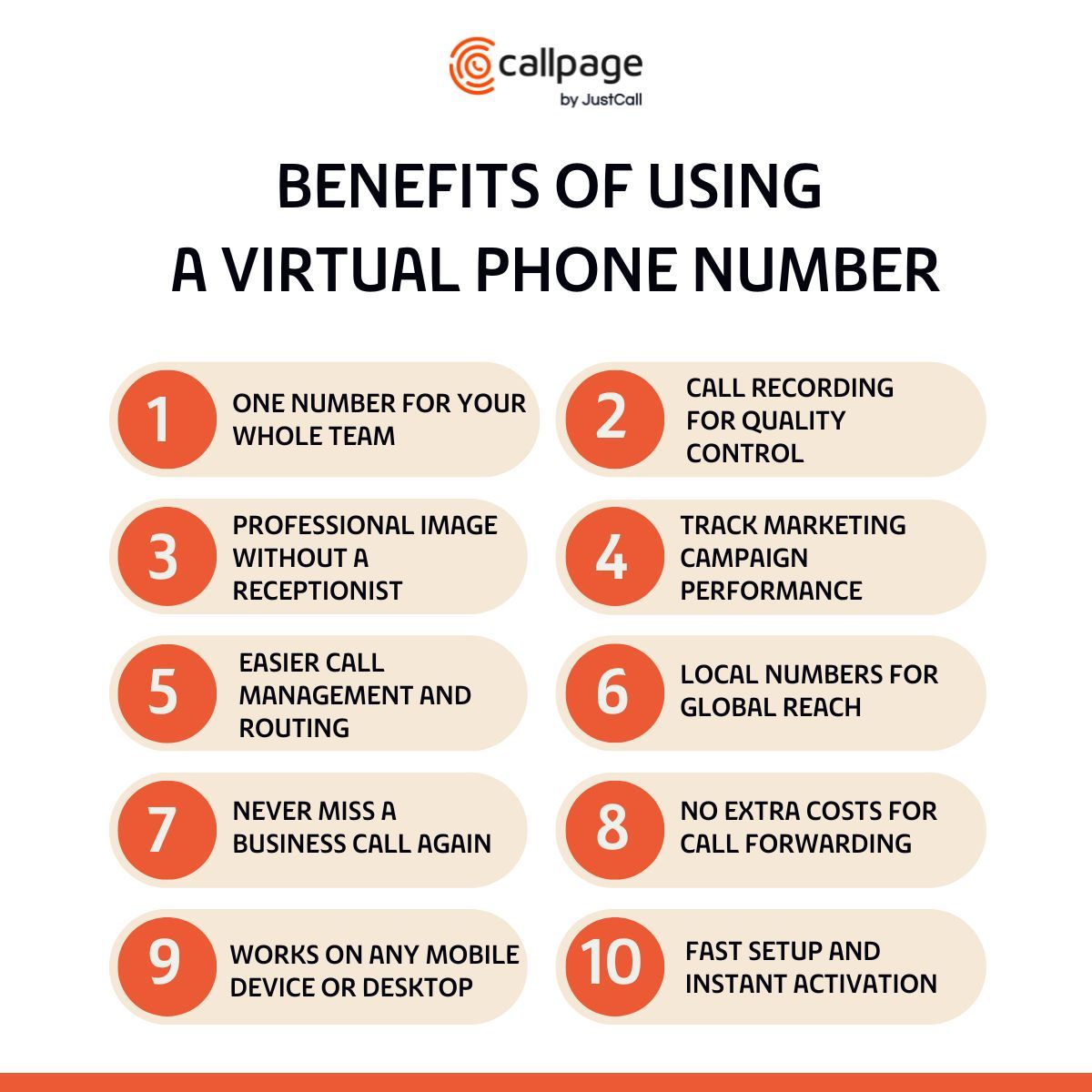
How Much Does a Virtual Number Cost?
People often assume virtual phone systems are expensive because large corporations use them. But that’s not true. At CallPage, prices for a virtual number start from just a few euros per month. No extra costs or expensive hardware — just plug-and-play. Some plans even include instant activation and access to analytics.
How Do I Set Up a Virtual Number?
Setting up a virtual number is usually simple. Here's what to expect:
- Choose a provider
- Pick your number – local, international, or toll-free.
- Verify your business – in most European countries, you’ll need something like a business registration document.
- Configure your call flows – set up IVR, call routing, and call recording preferences.
- Start receiving calls on your preferred devices (like a mobile device, softphone, or landline).
If you're using CallPage, it’s even faster. You can select a new number right from the app and manage your call routing, voicemail, and more in one dashboard.
What Should I Prepare Before Using a Virtual PBX?
Setting up a virtual PBX system is simple, but a bit of preparation can make the process smoother — especially for small businesses, new teams, or any company looking to scale their business phone system efficiently.
Here’s what you should prepare before launching your virtual PBX:
Pre-Recorded IVR Messages
Start by creating or selecting essential voice recordings for your call flow:
- A welcome message that introduces your business or virtual office.
- An option menu to help callers reach the right department or employee.
- A message with your working hours and on hold music to reduce call abandonment.
- A call recording disclaimer (required in most regions under GDPR) to inform users that you may record calls for quality assurance and training.
Some virtual PBX services offer ready-made recordings, especially for toll free numbers or local numbers. However, personalized prompts can improve customer trust and brand voice.
Consultant Setup and Call Routing
Next, configure your team inside the PBX platform:
- Add employees (sales, support, etc.) with their work hours and roles.
- Group them into departments or time-based shifts (great if your business partners or customers are in different time zones).
- Assign business numbers or new telephone numbers to each department or region.
- Set up a fallback option for cases where a caller doesn’t make a selection.
You can also activate call forwarding to route calls to a mobile or landline when team members are unavailable.
Final Steps Before You Receive Calls
- Make sure all recordings are uploaded and tested.
- Ensure that the system includes important features like voicemail, instant activation, or call transfer.
- Double-check for any extra costs, especially if using toll free numbers or if forwarding calls to mobile numbers.
- Add your virtual telephone number to all communication channels (website, email signatures, ad campaigns) so you can receive calls from day one.
For new businesses, this is a great way to appear more established — without investing in expensive hardware or dedicated receptionist staff.
Virtual PBX from CallPage
CallPage provides a complete virtual phone system with IVR, analytics, call recording, and a lead generation widget. It helps your sales and support teams never miss a lead, no matter where they work — office, mobile phone, or abroad.
With one dashboard, you can:
- Automatically record calls
- Track call sources and conversions
- Route calls based on time zones or team schedules
- Integrate with CRM tools
- Improve communication with your business partners
Still not sure? Book a free demo and see how it works. Already a CallPage user? Reach out to our Customer Support for help setting up your virtual switchboard.
Start generating leads today!
Start a 14-day free trial now,
set up the widget on your site, and see how many more leads you can capture with CallPage
- No credit card required
- 10 minutes set up
- 14 days fully-features free trial