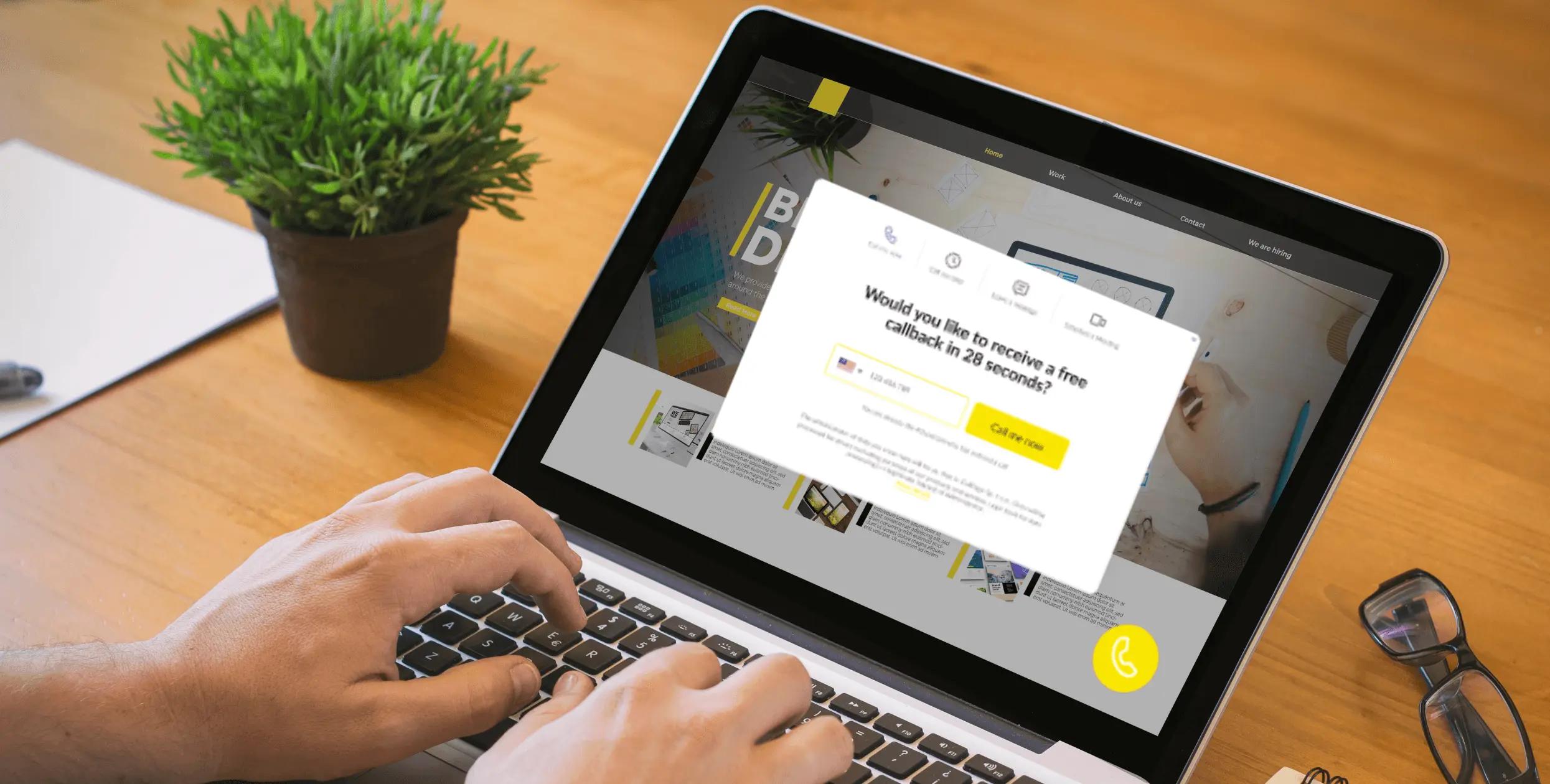
What Is Click-to-Call Software? Check Our Ultimate Guide!
This article explains what click-to-call software is, how it works, and what business benefits it brings to the table.
Summary:
What is Click to Call Software?
Click to call (also known as click to call dialer, click to dial or click to talk) software enables users to instantly connect with a company through the phone by clicking a button on a website. Click-to-Call can work as an add-on to a VoIP phone system, enabling faster and more convenient contact with a company.
In its simplest form, click-to-call it's technology that allows users to click on a link or button to request an immediate connection with another person via a telephone.
It's as straightforward as it sounds—you click, and a call is initiated.
This functionality can be integrated into various digital platforms, from websites to emails, making it convenient for users to reach out without the hassle of dialing a phone number. Staff can also answer widget-generated calls directly through their desk phones.
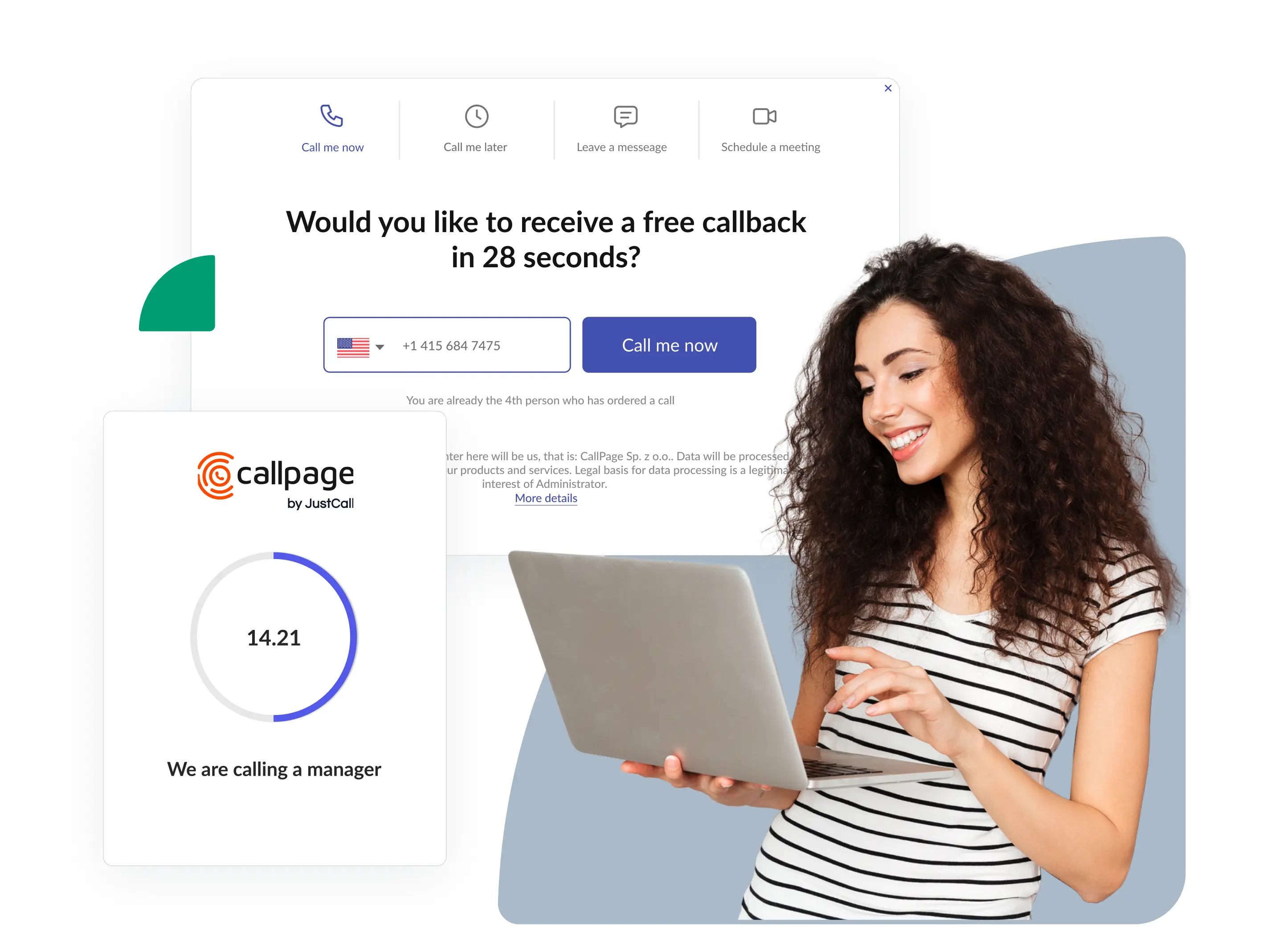
The Different Meanings of Click-to-Call
Now, here's where it can get a bit confusing. "Click to Call" actually has a few different meanings depending on the context in which it's used.
Click to Call functionality
Firstly, there's Click to Call as a feature in software applications. This refers to the capability of clicking on a phone number within an application or software interface to initiate a call. For example, you might be using a Call Center Software, and within a contact's profile, you see their phone number. Instead of manually typing it into your phone, you click on it, and voila! The call is started.
Click to Call buttons
Then, there's Click to Call in the realm of web development. Click to Call can be implemented using HTML code on a website. This means that a web developer makes a phone number clickable on a webpage. When a user clicks on this number from their mobile device, it prompts their phone to dial the number directly. This is especially handy for mobile users, streamlining the process of reaching a business.
Click-to-call technology is a popular feature that simplifies customer communication. Users can initiate phone calls by clicking a link or button. It works perfectly if the user views your website using mobile devices. However, a simple click-to-call button can be much less practical for desktop viewers.
However, if you want to know how to implement a clickable phone number on your page, read our comprehensive guide on click to call HTML.
Click to Call Tool (like CallPage)
Lastly, there are click to call widget like CallPage. These tools take Click to Call to the next level by offering comprehensive solutions for businesses. CallPage, for instance, provides a widget that can be added to a website. When a visitor clicks on it, they are prompted to enter their phone number. The system then connects the visitor with a company representative immediately. It also has a few other cool features, which we will present below.
How Does Click-to-call Software Work?
Here's how click-to-call works from the perspective of website visitors:
Imagine you're scrolling through the site, you spot a button or pop-up widget inviting you to "Call us now" or "Talk to an expert". With a sense of curiosity or urgency, you click and all you need to do next is enter your phone number into the field provided.
As soon as you hit the 'call' button the system automatically connects you with a representative, thanks to sophisticated lead automation technology. This streamlines the entire contact process, eliminating delays and ensuring your inquiry is addressed promptly.
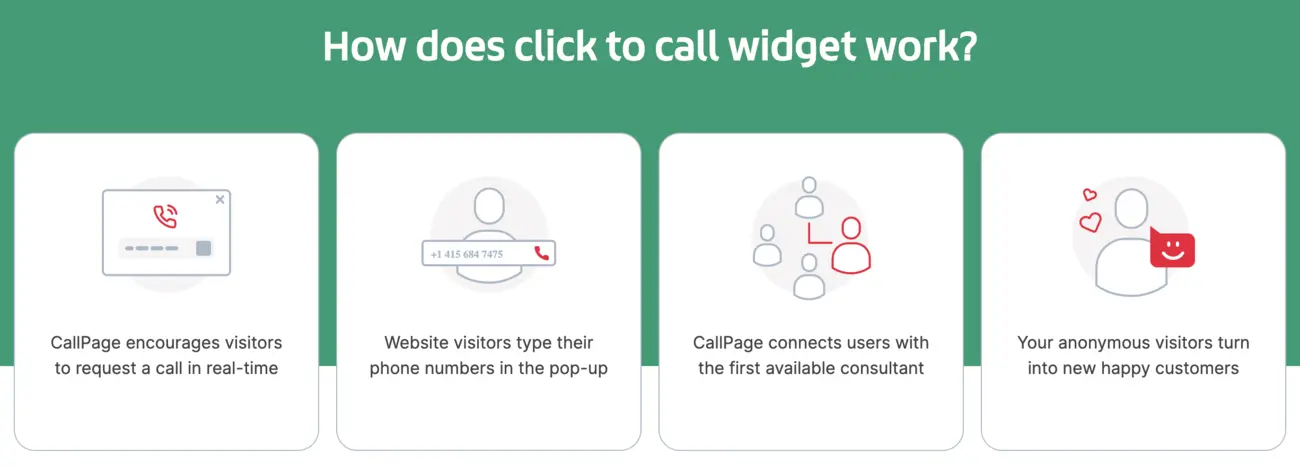
Must-have Click-to-call Features
When scouting for a click-to-call platform, there are several key features you should look for that can really enhance your business's ability to connect with customers effectively and efficiently. Here are some of the top features that make click-to-call work best.
Easy integration
The platform should easily integrate with your website and existing CRM system. This ensures that customer interactions are seamlessly recorded and accessible, allowing for personalized follow-ups and improved customer relationship management.
Call tracking and analytics
A robust click-to-call solution will automatically log calls, offer detailed analytics and tracking capabilities. This means you can monitor call volumes, duration, outcomes, and caller location.
Call recording
Another important feature is call recording. You want a way to capture every conversation in detail, ensuring nothing gets lost in translation. Call recording provides a reliable method to review, analyze, and improve interactions over time. It's not just about having a record for compliance or dispute resolution; it's a goldmine for training purposes.
Customizable call buttons
The ability to customize call-to-action buttons and pop-ups to fit the design and tone of your website is crucial. Customization enhances the user experience and ensures consistency in your brand's online presence.
Smart pop-up triggers
A click-to-call system is clever enough not to bombard your visitors with pop-ups anywhere and anytime. Thanks to a set of scoring rules and triggers, you can set up the system to only show the pop-up when it counts the most, catching your users just when they're most interested.
Mobile optimization
With the increasing use of mobile devices to browse the internet (more than 50% now!), it's essential that the click-to-call functionality is optimized for mobile. This ensures that the calling experience is just as seamless on a smartphone or tablet as it is on a desktop.
Automated call distribution (ACD)
This feature ensures that incoming calls are routed to the right department or available representative, minimizing wait times and improving customer satisfaction.
Interactive voice response (IVR)
For businesses with different departments or offerings, integrating IVR with your click-to-call solution can help pre-qualify callers and direct them to the appropriate party, streamlining the process for both the customer and your team.
Scheduled callbacks
This allows customers to schedule a call back at a time that's convenient for them, ensuring they're not lost due to busy schedules or non-working hours. It's a simple addition that can significantly enhance customer satisfaction and generate more leads.
Security and compliance
Ensuring that the platform is compliant with relevant regulations (such as GDPR in Europe or CCPA in California) and uses encryption for data security is essential to protect your business and your customers' information.
Transforming Business Communication and Sales Performance
Click-to-call on websites has revolutionized the inbound sales calls, improving efficiency. It's often integrated with Virtual PBX allowing seamless connectivity and sales call tracking.
Thanks to this:
- Businesses can analyze call data to optimize the customer support team and sales team.
- Customer service agents benefit from instant connections, enhancing the support experience.
- Sales teams can easily engage with prospects, increasing sales performance.
Click-to-call transforms the customer journey and communication, providing convenience, efficiency, and improved connectivity.
What Makes a Click-To-Call Software So Useful?
Picture this: A customer visits your website interested in your products or services. Instead of struggling to find a phone number or filling out a contact form, they see a clickable button that says "Order Call Now." After providing a phone number, they are instantly connected to a representative who can provide personalized assistance, answer questions, and guide them through the purchasing process. They don't have to manually dial or wait on the line for the answer. It's all easy and stress-free for them.
The app simplifies communication and amplifies results for your business. It eliminates barriers, reduces customer frustration, and increases the chances of converting leads into sales. By offering immediate and seamless communication, you can deliver exceptional customer service and stand out from the competition. And what makes this even greater is that it will work great both on mobile and desktop browsers.
What if Someone Wants To Call Outside of Business Hours?
Many click-to-call systems, including CallPage, not only enable real-time communication with consultants but also offer the convenient option to schedule phone calls for when your consultants are back online and available. This feature ensures that no customer inquiry or opportunity goes unanswered.
Here's how it works: When a customer reaches out, and your consultants are offline, CallPage allows them to book a phone call for a later time when your team is working. This smart scheduling system takes into account the availability of your employees and aligns it with the customer's preferred time slot.
But that's not all. CallPage will send SMS reminders to both the customer service agent and the client, ensuring they are prepared and ready for the scheduled call. A client can also easily cancel the call using a link in the SMS.
When the scheduled time arrives, CallPage automatically connects the customer and your representative. The seamless connection ensures that customers receive the assistance they need at the appointed time, enhancing customer contact channels and their satisfaction and trust.
Advantages of Click-To-Call From a Business Standpoint
Increased lead conversion
Click-to-call provides a direct and immediate connection with customers, increasing the chances of converting leads into sales. By eliminating the need for manual dialing or form submissions, customers are more likely to engage in real-time conversations and receive the information or assistance they need to make a purchasing decision.
And here's something to consider — according to statistics, reducing the lead response time to one minute can increase sales by up to 391%! What's more, only 7% of companies respond within five minutes (source: Drift). Why not make this your competitive advantage?
Enhanced customer experience
With click-to-call, businesses can offer a seamless and convenient communication channel for customers. By eliminating the frustration of searching for contact information or waiting for email responses, businesses can provide instant support.
This direct connection with a consultant can address customer inquiries promptly, and deliver highly personalized customer service and assistance. This enhances the overall customer experience and builds positive brand perception. And that can easily turn into returning loyal buyers.
Improved sales and revenue
By simplifying communication and providing more immediate call assistance, click-to-call helps businesses close deals faster. Real-time conversations allow sales representatives to address customer concerns, overcome objections, and guide prospects through the sales process effectively. This streamlined communication leads to increased sales and revenue generation.
READ ALSO: How To Improve Generation Inbound Leads?
Analytics and insights
Most click-to-call solutions provide analytics and reporting features that offer valuable insights into customer behavior and call performance.
You can track call metrics, such as call duration and call volume, or record calls. In the system, you'll also discover details about the page the customer ordered the call from or the UTM link they used to arrive at the site.
These insights help you understand customer preferences, identify areas for improvement, and make data-driven decisions to optimize your communication strategies.
Moreover, click-to-call often integrates with Customer Relationship Management (CRM) systems. This integration lets you capture and store valuable information about customer interactions within your CRM.
Cost savings
By streamlining communication and improving lead conversion rates, businesses can reduce customer acquisition costs and increase the return on investment (ROI) from their marketing efforts.
The Future of Click to Call
One common problem that business owners and managers often face is the challenge of effectively capturing and converting website traffic into actual leads or sales.
The critical window for converting website visitors is remarkably small—time to lead statistics show that responding within 5 minutes increases conversion likelihood by 100x compared to 30-minute delays.
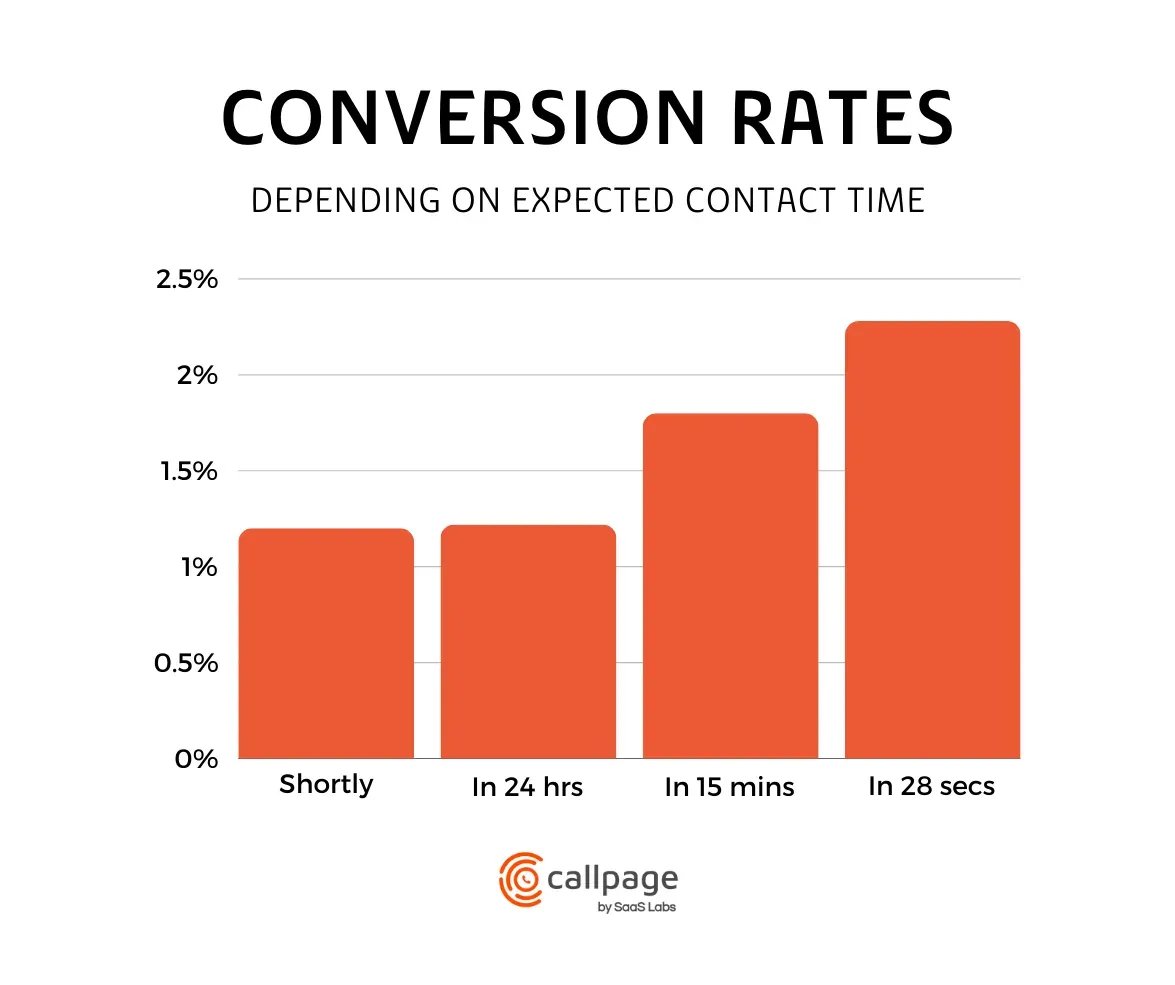
Many potential customers visit a company's website and browse through products or services but hesitate or abandon the purchase due to difficulties in finding the right information or connecting with a sales rep or a representative.
A gap between customer urgency and company availability directly translates to lost sales opportunities and frustrated prospects seeking instant clarification.
Looking ahead, several key developments will shape the future of click-to-call technology:
AI-Enhanced Interactions
Future Click to Call systems will leverage conversational AI to qualify leads before connecting to human agents, creating smoother handoffs and providing context-aware information to representatives.
Omnichannel Integration
The technology will seamlessly blend with messaging apps, social media platforms, and virtual assistants, allowing customers to initiate calls from any touchpoint while maintaining conversation context across channels.
Why Try Out CallPage?
It's more than a "Call Now" button on your website. You can also let customers schedule a call for later or leave messages when your team is busy. That way, you never miss an opportunity to connect with potential customers!
Another thing you might like about CallPage is our analytics feature. You can track important metrics like call duration and record calls. This gives you valuable insights into customer behavior and helps you make data-driven decisions to improve your communication strategies.
You can set up automated SMS reminders for scheduled calls, ensuring that both you and your customers are well-prepared. It saves you time and makes the whole process more efficient. You can also use it as a direct link - this way you can send it to your prospect and just add it to your email footer.
We believe CallPage is an awesome system that anyone should give a try. But you know what, don't take our word for it. Just try out CallPage for yourself. You get a free trial with enough time to test out all the features!
Check out other posts
Start generating leads today!
Get a 14-day free trial now,
set up the widget on your site, and see how many more leads you can capture with CallPage
- No credit card required
- 10 minutes set up
- 14 days fully-features free trial